Zapclip Review
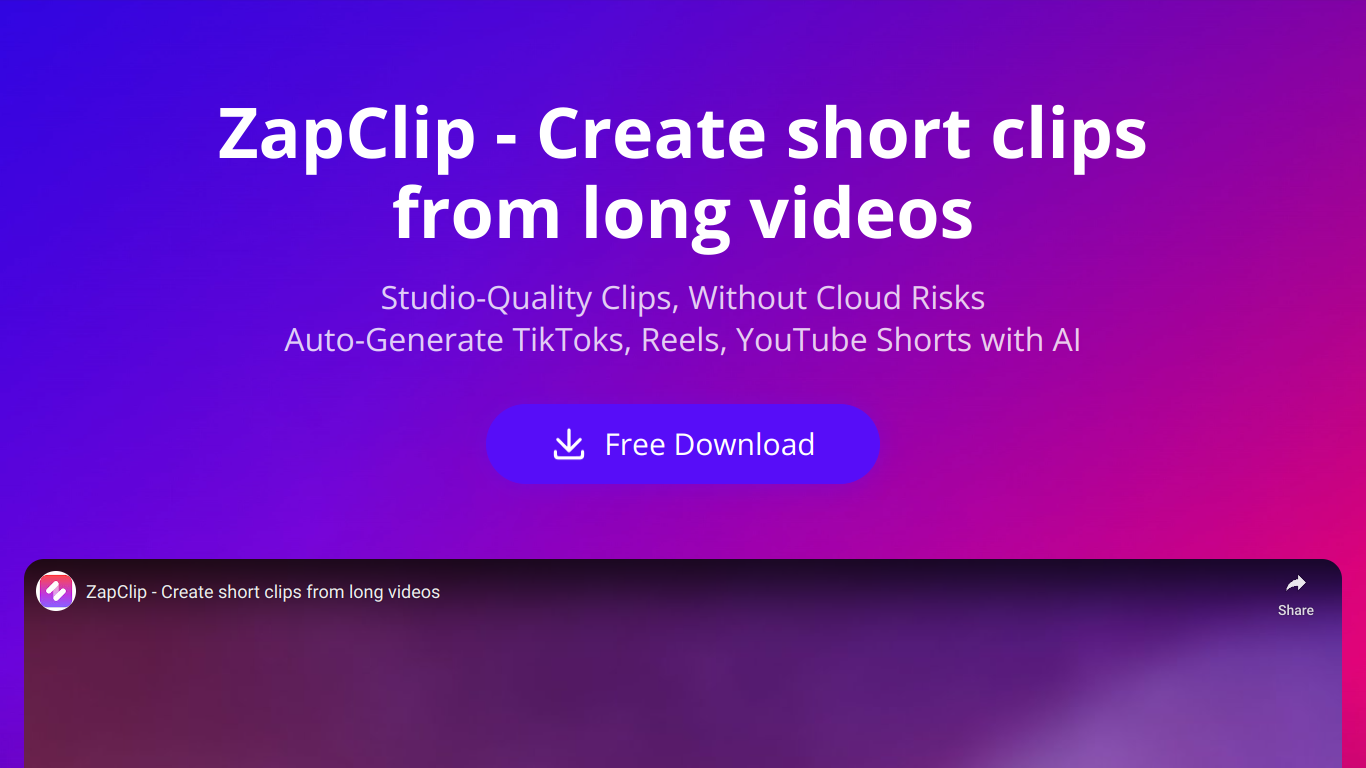
Overview
Zapclip is a modern productivity tool aimed at simplifying collaboration and project management tasks. It is designed to help teams stay in sync and manage their workflows more effectively. The tool offers a range of features for task management, file sharing, and communication.
Features and Benefits
Task Management
Zapclip provides a robust task management system that allows teams to assign tasks, set deadlines, and track progress. This ensures that everyone on the team is aware of their responsibilities and deadlines.
File Sharing
The tool allows for seamless file sharing, making it easy for team members to access important documents and resources. This can significantly reduce the time spent searching for files and ensures that everyone has the most up-to-date information.
Communication
Zapclip includes built-in communication features such as team chat and direct messaging. This helps keep all conversations in one place and reduces the need for external communication tools.
Integrations
Zapclip can integrate with other popular tools like Google Drive, Trello, and Slack. This allows teams to continue using their favorite applications while benefiting from Zapclip’s additional functionalities.
Customizable Workflows
The tool offers customizable workflows, which means teams can set up their processes in the way that best suits their needs. This flexibility makes Zapclip suitable for various types of projects and industries.
Analytics and Reporting
Zapclip provides analytics and reporting tools that help managers monitor team performance and project progress. This data can be invaluable for making informed decisions and improving efficiency.
Who Would Benefit from Using Zapclip?
- Small to Medium-Sized Teams: Teams looking for a comprehensive tool to manage tasks, communicate, and share files will find Zapclip particularly useful.
- Remote Teams: The communication features make it easy for remote teams to stay connected and organized.
- Project Managers: The ability to track progress and generate reports can help project managers keep their projects on track and within budget.
- Freelancers: Freelancers working with multiple clients can use Zapclip to keep their tasks and communications organized.
Pricing
Zapclip offers a free plan with basic features, which is ideal for small teams or personal use. For more advanced features, pricing starts at $14.99 per month. This offers additional functionalities such as enhanced reporting, more integrations, and priority support.
Pros and Cons
Pros
- User-Friendly Interface: Easy to navigate and use, even for those who are not tech-savvy.
- Robust Features: Includes a wide range of tools for task management, file sharing, and communication.
- Integrations: Works well with other popular productivity tools.
- Affordable Pricing: Competitive pricing makes it accessible to a wide range of users.
Cons
- Limited Free Plan: The free version has limited features, which may not be sufficient for larger teams.
- Learning Curve: Some users may require time to fully utilize all the features.
- Occasional Bugs: Like any software, users might encounter occasional bugs or glitches.
FAQ
Q: Is there a mobile app for Zapclip?
A: Yes, Zapclip offers a mobile app available for both iOS and Android, allowing you to manage tasks and communicate on the go.
Q: Can I export my data from Zapclip?
A: Yes, Zapclip allows users to export their data for reporting and analysis purposes.
Q: Does the free plan include customer support?
A: The free plan includes basic customer support, but premium support is available with the paid plans.
Q: Are there any discounts for long-term subscriptions?
A: Yes, Zapclip offers discounts for annual subscriptions, making it more cost-effective for long-term use.
Q: Can I collaborate with external users?
A: Yes, Zapclip allows you to collaborate with clients, contractors, and other external users by providing restricted access to specific projects.
Zapclip is a versatile tool that can help teams enhance productivity and streamline their workflows. Its range of features and affordable pricing make it a compelling choice for various types of users.