Vocaldo Review
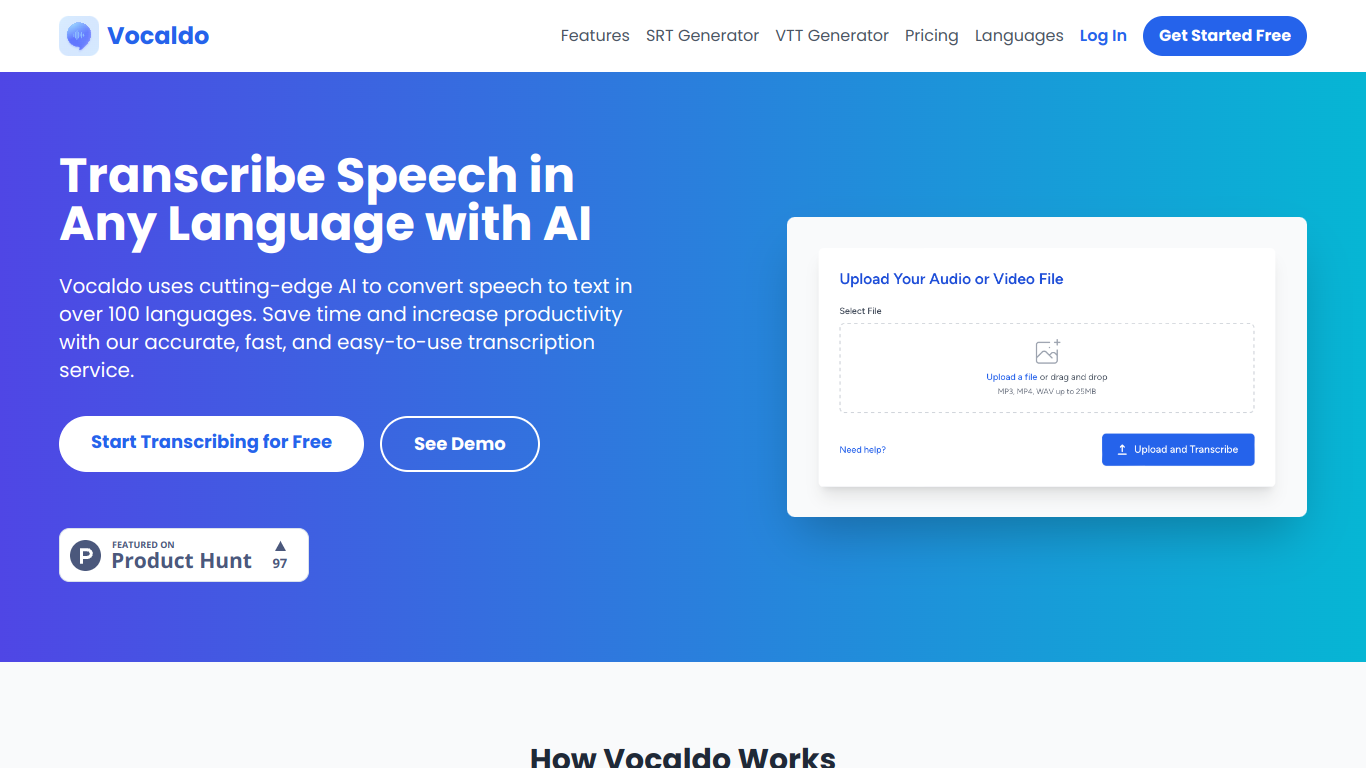
Overview
Vocaldo is a versatile tool designed for voice recording and audio editing. It offers a range of features suitable for various users, from podcasters to musicians to casual users who want to explore audio editing. Vocaldo's intuitive interface ensures that both beginners and experts can navigate and utilize its functionalities with ease.
Features and Benefits
Recording
Vocaldo provides high-quality voice recording capabilities. You can capture clear audio with minimal background noise, making it ideal for podcasts, interviews, and music.
Editing Tools
The tool includes various editing features such as cut, copy, paste, and trim, allowing users to modify their recordings precisely. Advanced features like multi-track editing and sound effects further enhance its usability.
Filters and Effects
Vocaldo comes with a wide array of built-in filters and effects, including noise reduction, reverb, and equalization. These options help users improve audio quality and creativity.
Export Options
The tool supports various audio formats, ensuring compatibility with other software and devices. You can export your final products in MP3, WAV, and other commonly used formats.
Cloud Integration
Vocaldo offers seamless cloud integration for storing and accessing your projects from anywhere. This feature is particularly useful for teams and collaborative projects.
Who Would Benefit from Using Vocaldo?
- Podcasters: The recording quality and editing tools make it perfect for creating professional-grade podcasts.
- Musicians: Its multi-track editing and sound effects are valuable for music production.
- Content Creators: YouTubers and other digital content creators can use Vocaldo for voiceovers and audio enhancements.
- Casual Users: Those interested in exploring audio editing will find Vocaldo's user-friendly interface easy to learn.
Pricing
Vocaldo offers a free version with basic features. For more advanced tools and capabilities, pricing starts from $29 for the premium versions. This pricing structure allows users to choose a plan that best suits their needs and budget.
Pros and Cons
Pros
- User-Friendly Interface: Easy to navigate, suitable for both beginners and advanced users.
- High-Quality Recording: Excellent audio capture with minimal background noise.
- Versatile Editing Tools: Comprehensive set of editing features.
- Wide Range of Effects: Numerous built-in filters and effects to enhance audio quality.
- Cloud Integration: Convenient storage and access from anywhere.
- Affordable Pricing: Reasonable pricing for advanced features.
Cons
- Limited Free Version: The free version lacks some of the advanced features available in the paid plans.
- No Mobile App: Vocaldo is currently only available for desktop, which may limit its usability for some users.
FAQ
Is Vocaldo good for beginners?
Yes, Vocaldo has a user-friendly interface that makes it easy for beginners to start recording and editing audio.
What are the export options available?
Vocaldo supports various audio formats, including MP3 and WAV, ensuring compatibility with other software and devices.
Is there a free version of Vocaldo?
Yes, there is a free version with basic features. For advanced tools and functionalities, users can opt for the premium version starting from $29.
Does Vocaldo support multi-track editing?
Yes, Vocaldo offers multi-track editing, which is beneficial for music production and other complex audio projects.
Can I use Vocaldo on my mobile device?
No, Vocaldo is currently available only for desktop use.