VMEG Clips to Videos Review
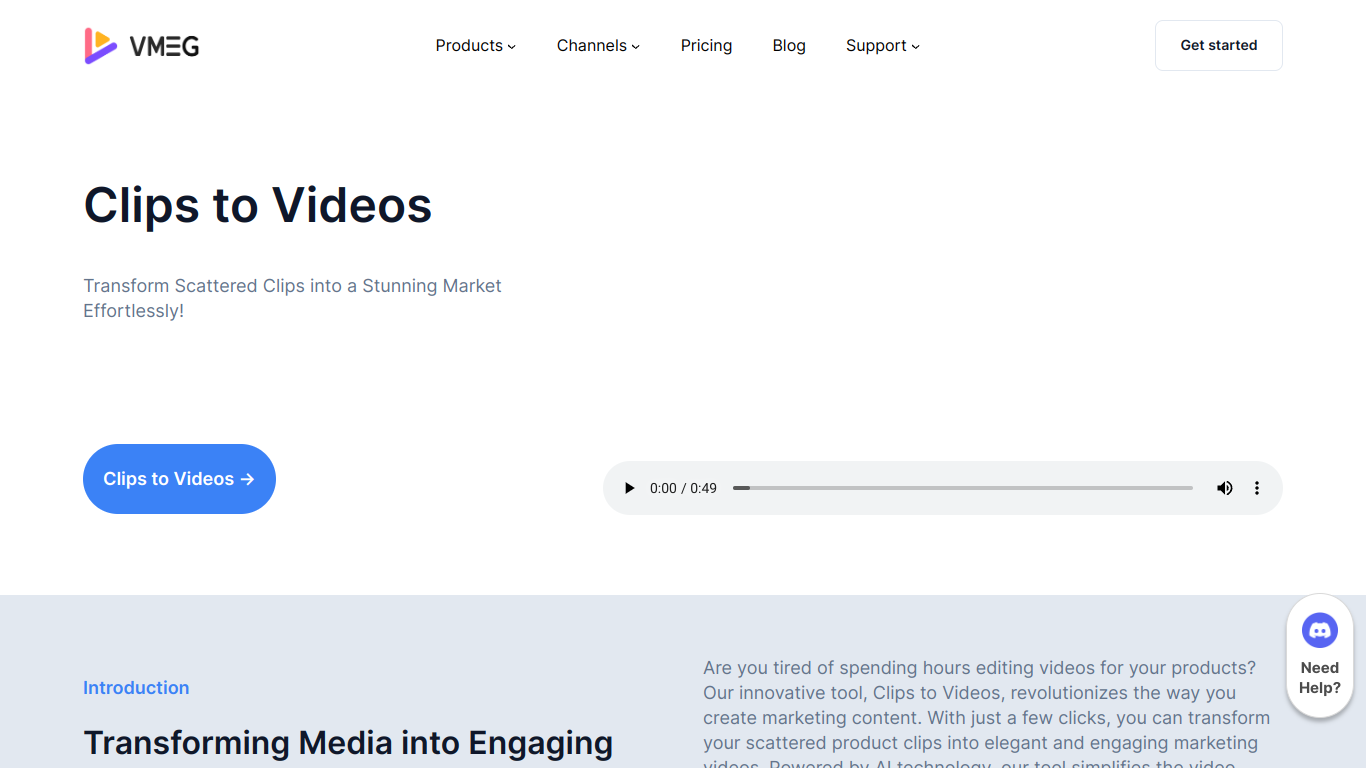
Overview
VMEG Clips to Videos is a versatile tool designed to help users convert short clips into full-length videos. With its user-friendly interface and a range of customization options, VMEG Clips to Videos is perfect for content creators, educators, and social media enthusiasts who want to streamline their video production process.
Features and Benefits
Key Features
- Clip Merging: Combine multiple clips into one continuous video without any hassle.
- Editing Tools: Basic editing features such as trimming, cropping, and adding text overlays.
- Transitions and Effects: Smooth transitions and effects to enhance the visual appeal of your videos.
- Audio Integration: Add background music or voiceovers to your videos.
- Export Options: Multiple export formats suitable for various platforms like YouTube, Instagram, and Facebook.
Benefits
- User-Friendly: The intuitive interface allows even beginners to create professional-looking videos quickly.
- Versatile: Suitable for a wide range of applications from personal use to professional video production.
- Cost-Effective: With a free tier and affordable premium options, it offers great value for money.
- Time-Saving: Simplifies the video creation process, making it easier and faster to produce high-quality content.
Who Would Benefit
Content Creators
YouTubers, vloggers, and social media influencers will find this tool incredibly useful for creating engaging content regularly.
Educators
Teachers and trainers can use VMEG Clips to Videos to prepare educational videos and tutorials.
Businesses
Small businesses can create promotional videos and presentations to enhance their marketing efforts.
Pricing
- Free Plan: Basic features with limited editing tools.
- Paid Plan: Starts from $1/month, offering advanced features like HD exports and additional effects.
Pros and Cons
Pros
- Affordable Pricing: The tool is accessible even to those on a tight budget.
- Ease of Use: The simple interface makes it easy for anyone to use.
- Various Export Options: Allows for flexibility in where and how videos are shared.
Cons
- Limited Free Features: The free plan might not be sufficient for advanced users.
- Basic Editing Tools: May lack some advanced features found in higher-end software.
FAQ
Q: Is there a free version available?
A: Yes, VMEG Clips to Videos offers a free plan with basic features.
Q: Can I export my videos in HD?
A: HD exports are available in the paid plans starting from $1/month.
Q: Is it easy to add transitions between clips?
A: Yes, the tool offers a variety of transitions that can be easily added between clips.
Q: What formats can I export my videos in?
A: You can export your videos in formats suitable for YouTube, Instagram, Facebook, and more.
Q: Can I add background music to my videos?
A: Yes, you can easily add background music and voiceovers to your videos.
Q: What is the maximum video length I can create?
A: The maximum video length depends on the plan you are subscribed to. The free plan has more limitations compared to the paid plans.