VBA Code Generator Review
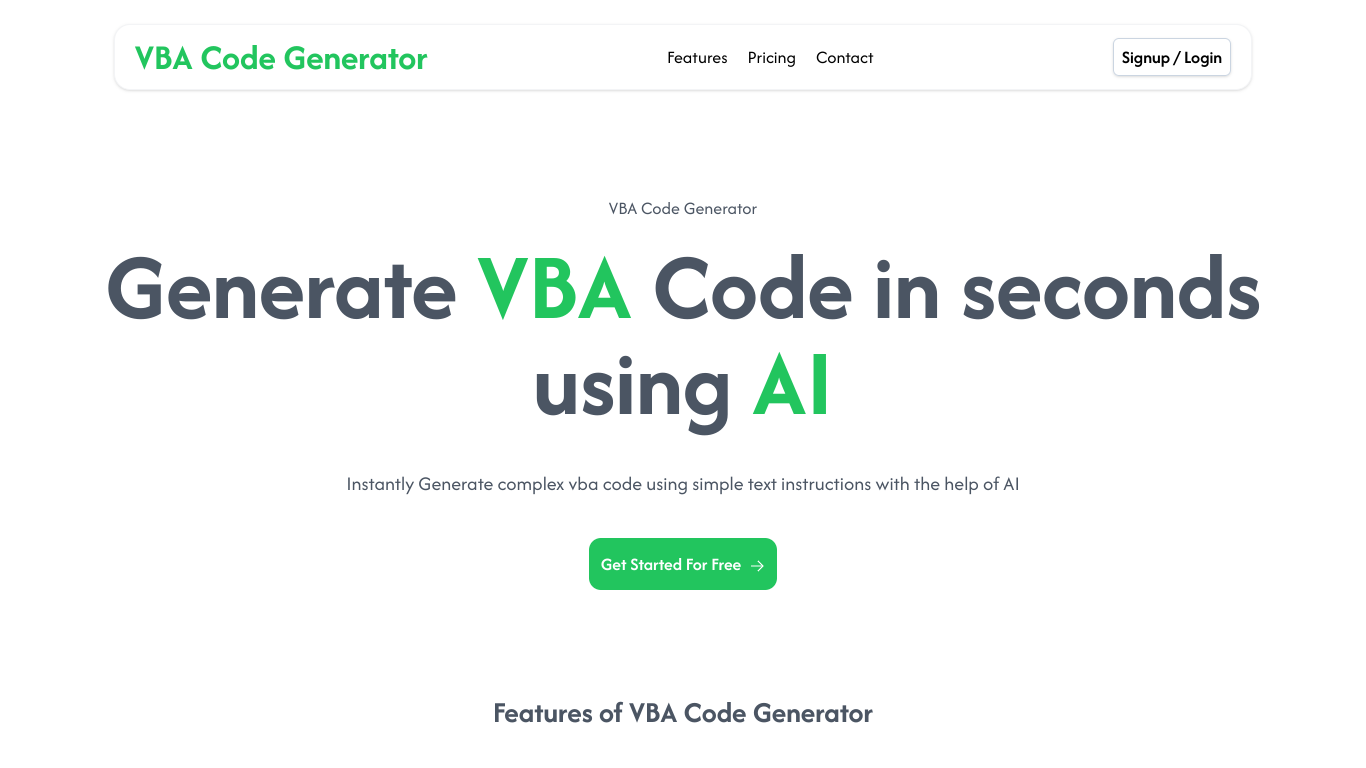
The VBA Code Generator is a highly useful tool for anyone working with Visual Basic for Applications (VBA), especially those involved in developing Excel macros. Here’s an in-depth review of its features, benefits, pricing, pros and cons, and a FAQ section to help you understand if this is the right tool for you.
Features and Benefits
Code Generation
The VBA Code Generator allows you to quickly generate VBA code snippets. This feature is particularly effective in saving time when writing repetitive code blocks. By automating code generation, users can focus more on logic and less on syntax.
User-Friendly Interface
The tool's interface is straightforward and easy to navigate, making it accessible to both beginners and advanced users. With simple clicks and selections, you can generate necessary code parts.
Customizable Templates
The tool offers numerous templates for different VBA tasks. Whether you need code for loops, conditionals, or user forms, VBA Code Generator has you covered. Customizable templates mean you can tailor the code to fit your specific needs.
Documentation and Help Resources
This tool includes extensive documentation and help resources. This is beneficial for those who are new to VBA or need a refresher on certain functions and commands.
Compatible with Multiple Platforms
VBA Code Generator runs smoothly on a variety of platforms, including different versions of Microsoft Office. This ensures that you won’t encounter compatibility issues when working across different environments.
Pricing
VBA Code Generator offers a free version with basic features, which is ideal for occasional users or beginners. For more advanced features, subscriptions start from $4.99 per month. The premium versions provide access to more sophisticated templates and additional support.
Pros and Cons
Pros
- Time-Saving: Significantly reduces the time needed to write repetitive code.
- Easy to Use: User-friendly interface suitable for all skill levels.
- Customizable: Offers templates that can be tailored according to needs.
- Educational Value: Excellent documentation and help resources.
Cons
- Limited Free Version: The free version has limited features.
- Subscription Costs: May not be cost-effective for very occasional users who might not need advanced features.
- Dependency: Users may become overly dependent on the tool for code generation.
Who Would Benefit
- Beginners: Those new to VBA will find the tool’s ease of use and documentation particularly helpful.
- Intermediate Users: Users who have some experience but want to save time will benefit greatly from the ready-made templates.
- Advanced Users: Even seasoned developers may find the automation of repetitive tasks useful, freeing up more time to concentrate on complex logic.
FAQ
Q: Can I use the VBA Code Generator for free?
A: Yes, there is a free version available with basic features. For more advanced capabilities, you’ll need to opt for a paid subscription.
Q: Is the generated code customizable?
A: Absolutely. The tool allows you to customize the generated code to fit your specific requirements.
Q: What if I run into issues using the tool?
A: The VBA Code Generator provides extensive documentation and help resources. Additionally, premium users can access more personalized support.
Q: Is the tool compatible with all versions of Microsoft Office?
A: Yes, the tool is designed to be compatible with multiple versions of Microsoft Office, ensuring you can use it across different environments without any hitches.
In summary, the VBA Code Generator is a highly effective tool for anyone involved in VBA development, from beginners to advanced users. With its time-saving features, user-friendly interface, and customizable templates, it offers significant advantages despite some limitations in the free version.