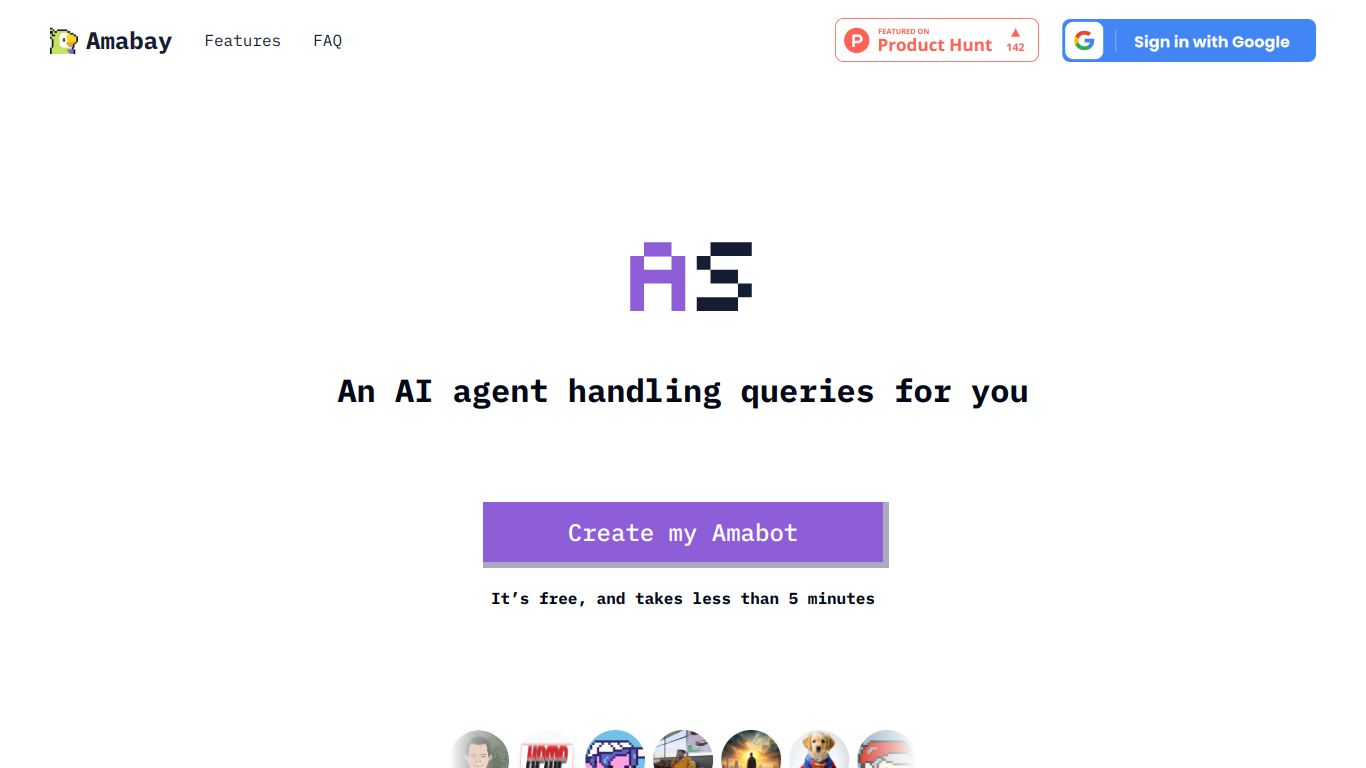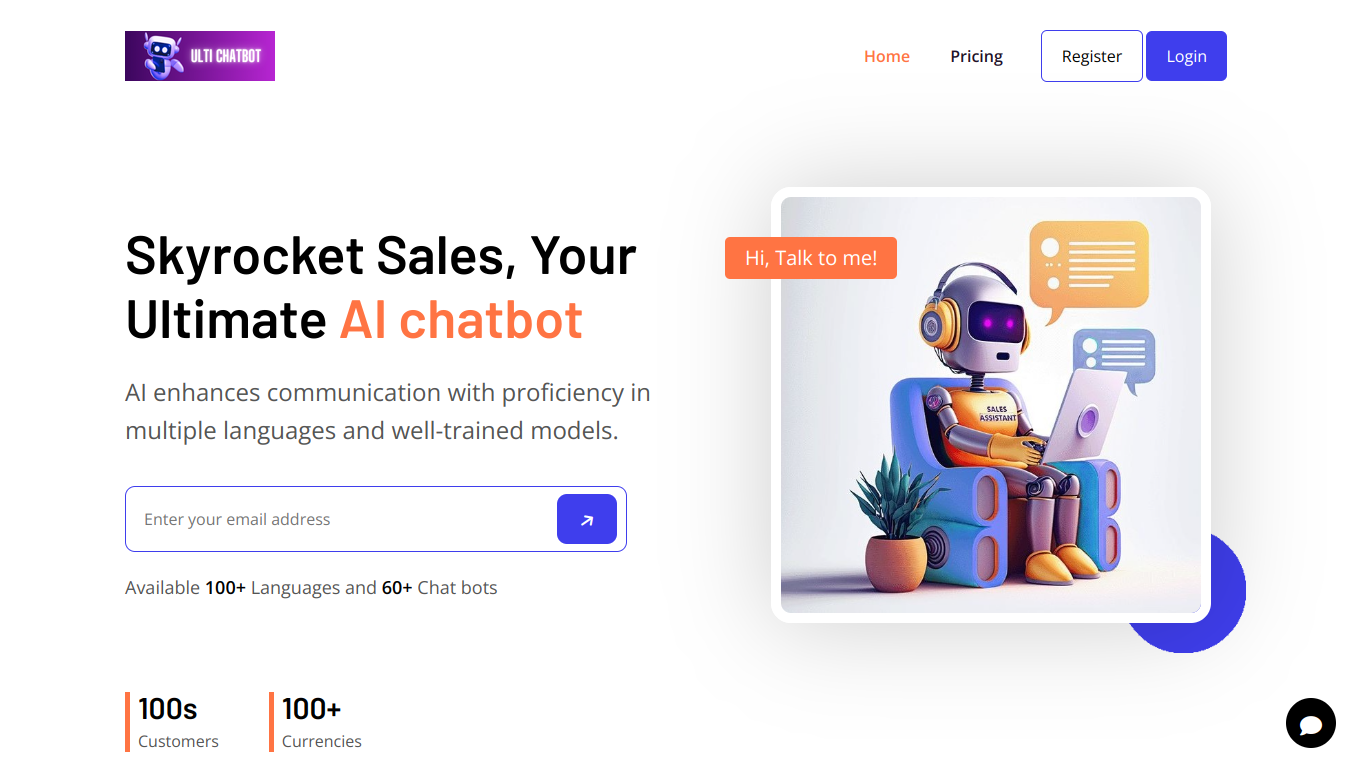Splutter AI Review
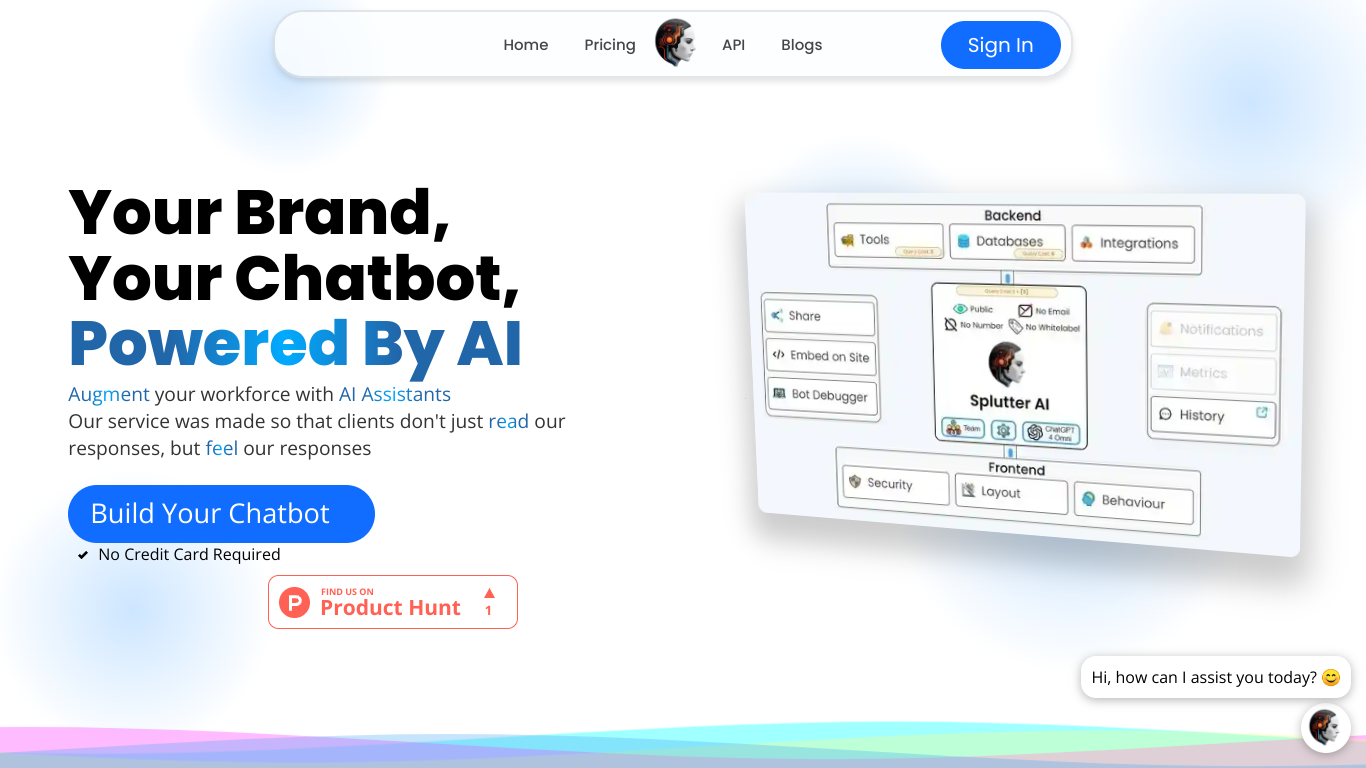
Splutter AI is a versatile artificial intelligence tool designed to enhance productivity and efficiency across various tasks. In this review, we'll explore its unique features, the benefits it offers, who can benefit from it, pricing, and both the pros and cons. Additionally, we'll provide a FAQ section to address common questions.
Features and Benefits
1. Natural Language Processing (NLP)
Splutter AI employs advanced NLP to understand and generate human language. This makes it highly effective for tasks like writing, editing, and summarizing text. Whether you need to draft an email, write a report, or create content, Splutter AI can help.
2. Text Analysis
With powerful text analysis capabilities, Splutter AI can extract insights and patterns from large volumes of text. This is particularly useful for researchers, data analysts, and content creators who need to process and analyze textual data quickly and accurately.
3. Automated Workflows
Splutter AI can automate routine tasks, such as data entry and scheduling. This feature helps businesses save time and reduce human error. Automated workflows can be customized to fit specific needs, making the tool adaptable to various industries.
4. Integration with Other Tools
Splutter AI integrates seamlessly with popular software like Microsoft Office, Slack, and Google Workspace. This allows users to incorporate AI capabilities into their existing workflows without needing to switch between tools.
5. Customizable AI Models
Users can train Splutter AI on their own data to create customized AI models. This feature is especially beneficial for organizations with specific needs that require tailored solutions.
Who Would Benefit from Splutter AI?
- Content Creators: Bloggers, writers, and marketers can use Splutter AI to generate, edit, and optimize content more efficiently.
- Business Professionals: Automating tasks like scheduling, data entry, and report generation can help professionals save time and focus on more strategic activities.
- Researchers and Analysts: Splutter AI's text analysis capabilities can help in processing large datasets quickly, making it easier to derive meaningful insights.
- Educational Institutions: Teachers and students can benefit from its ability to draft and edit academic papers, manage schedules, and analyze research data.
Pricing
Splutter AI offers a free tier with basic features, which is great for those who want to try it out before committing. For more advanced features, pricing starts from $39.99 per month. There are several pricing plans available to fit different needs and budgets.
Pros and Cons
Pros
- User-Friendly Interface: Easy to use, even for those without technical expertise.
- Versatile Applications: Suitable for a wide range of tasks and industries.
- Customizable: Can train on your own data to create tailored solutions.
- Integration: Works well with popular software tools.
Cons
- Cost: While there is a free option, advanced features require a subscription that might be pricey for some users.
- Learning Curve: Some advanced features may take time to master.
FAQ
Is Splutter AI free to use?
Yes, Splutter AI offers a free tier with basic features. For advanced features, there are paid plans starting from $39.99 per month.
Can I use Splutter AI with other software tools?
Yes, Splutter AI integrates with popular tools like Microsoft Office, Slack, and Google Workspace.
Can I customize Splutter AI to fit my specific needs?
Yes, you can train Splutter AI on your own data to create customized AI models.
Is Splutter AI suitable for non-technical users?
Absolutely, the user-friendly interface makes it accessible for users without technical expertise. However, some advanced features might require some learning.
Splutter AI stands out as an efficient solution for various tasks, combining ease of use with powerful features. Whether you're a content creator, business professional, researcher, or educator, Splutter AI can significantly enhance your productivity and efficiency.