Sound Effects AI Review
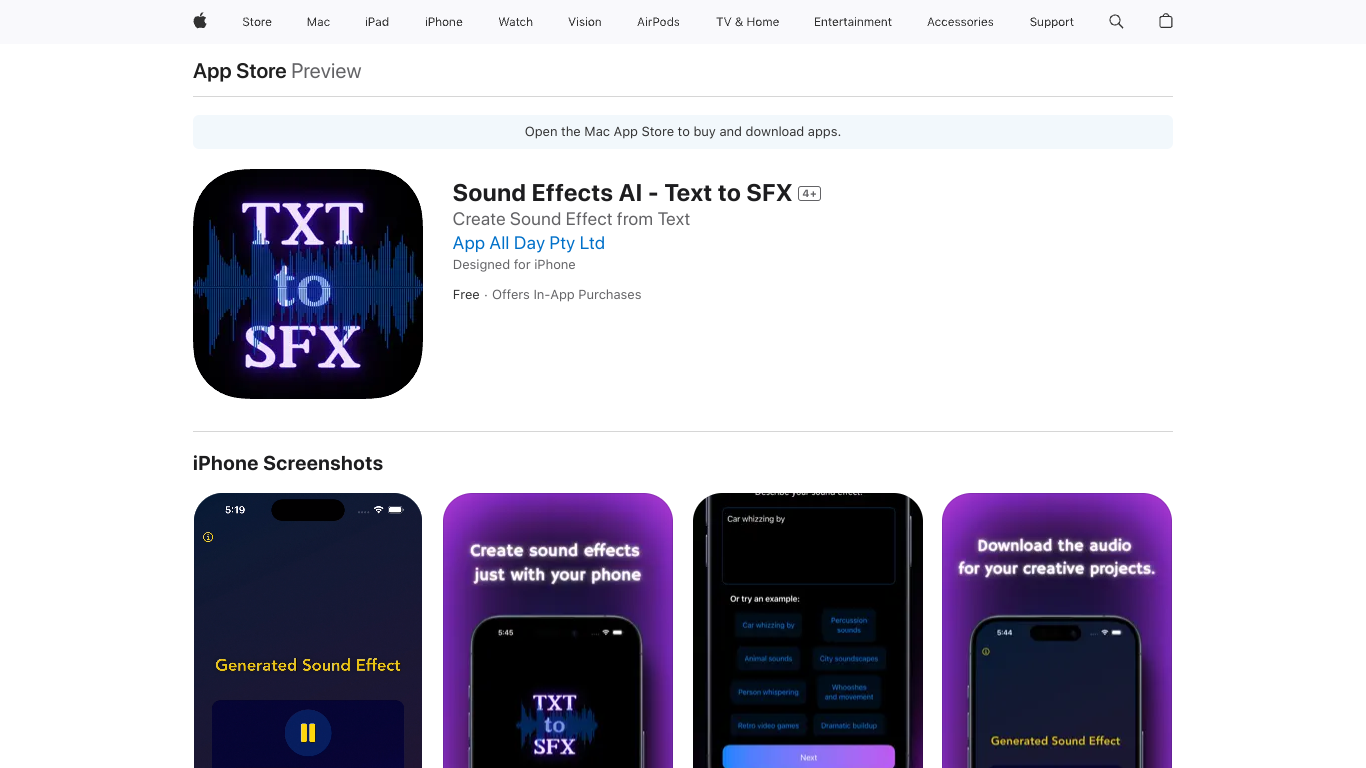
Sound Effects AI - Text to SFX is a dynamic tool designed to create seamless sound effects using text input. This powerful AI tool is tailored to help users generate high-quality sound effects quickly and efficiently, making it incredibly valuable for a variety of creative professionals and hobbyists.
Features and Benefits
1. Text-Based Sound Generation
One of the most notable features of Sound Effects AI is its ability to create sound effects from text input. Users simply need to describe the sound they want, and the AI generates it. This eliminates the need for extensive sound libraries and saves time in finding the perfect sound.
2. High-Quality Output
The tool provides high-quality sound effects that can be used in any professional setting. The sound output is clear and precise, meeting the standards required for film, games, podcasts, and other forms of media.
3. Customization Options
Sound Effects AI allows users to tweak and customize the generated sounds. This includes altering parameters like pitch, tempo, and volume to ensure that the sound fits perfectly into their project.
4. Easy Integration
Users can easily download and integrate the generated sound effects into their existing workflows. The sound files come in multiple audio formats, making them compatible with various editing software.
5. Cost-Effective
With a free tier and options from $9.99 per month, Sound Effects AI provides an affordable solution for high-quality sound effects. This cost-effectiveness makes it accessible to both beginners and professionals.
Who Would Benefit from Using Sound Effects AI?
- Film and Video Producers: Those working in film and video can benefit from quick access to custom sound effects without needing extensive sound libraries.
- Game Developers: Game developers can use the tool to create unique sound effects that enhance the gaming experience.
- Podcasters: Podcasters can improve their audio quality and listener engagement by incorporating custom sound effects easily.
- Educators and Students: Those in educational settings can use the tool for presentations, projects, or any educational material requiring sound effects.
Pricing
The tool offers a free tier with basic features, ideal for casual users or those wanting to test the tool. For more advanced features, the pricing starts at $9.99 per month, offering more customization options and higher-quality sound effects.
Pros and Cons
Pros
- User-Friendly: Easy to use interface with simple text input to generate sounds.
- High-Quality: Professional-grade sound effects.
- Affordable: Cost-effective with a free tier and a paid plan starting from $9.99/month.
- Customizable: Offers various parameters to tweak the generated sound effects.
- Compatible: Supports multiple audio formats for integration into different software.
Cons
- Limited Free Tier: The free version has limited features, which may not be sufficient for professional use.
- Internet Dependency: Requires an internet connection for generating sound effects.
- Learning Curve: Although user-friendly, some advanced features may take time to master.
FAQs
How does Sound Effects AI work?
Sound Effects AI uses advanced algorithms and machine learning to convert text descriptions into sound effects. Users input a short description of the sound they need, and the AI generates the corresponding audio.
Is the free tier of Sound Effects AI sufficient for professional use?
The free tier offers basic features which may be sufficient for casual use. However, professional users might find the advanced features in the paid plans more beneficial.
What audio formats are supported by Sound Effects AI?
Sound Effects AI supports multiple audio formats, including MP3, WAV, and OGG, making it easy to integrate into various editing software.
Can I customize the sound effects generated by the AI?
Yes, Sound Effects AI provides customization options such as adjusting pitch, tempo, and volume to better suit your needs.
Is an internet connection required to use Sound Effects AI?
Yes, you need an internet connection to use Sound Effects AI as the sound generation happens on the cloud.
In summary, Sound Effects AI - Text to SFX is a highly efficient tool for anyone looking to create custom sound effects quickly and affordably. Whether you are a creative professional or a hobbyist, this tool offers versatility and quality at an accessible price point.