Songifier Review
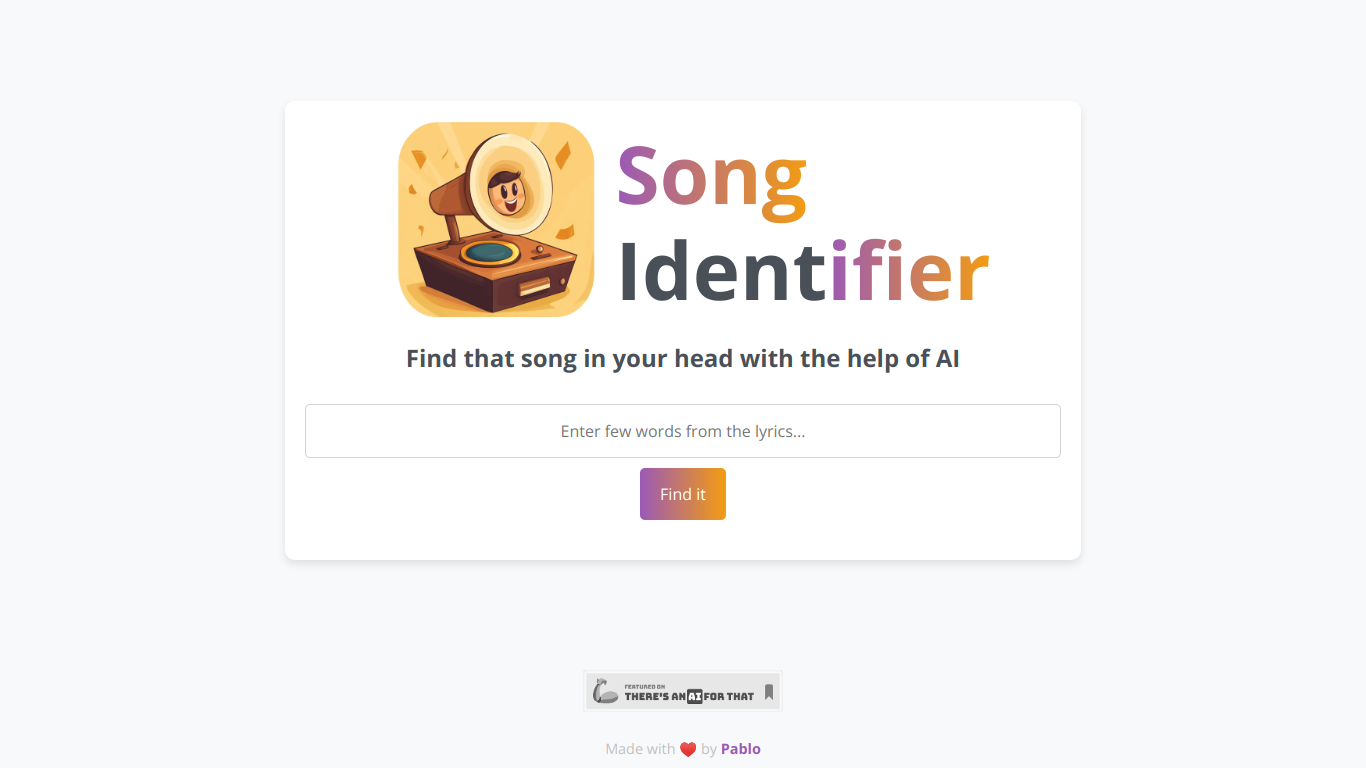
Songifier is a versatile tool designed for music enthusiasts and content creators. It allows users to easily convert their text into melodious songs. This review will delve into its features, benefits, and usability.
Features and Benefits
Text-to-Music Conversion
Songifier’s standout feature is its ability to transform any text into a song. Users simply input the text, select a genre, and let the tool do the rest. This makes it easy to create catchy tunes without any musical expertise.
Genre Variety
The tool offers a wide range of music genres to choose from, including pop, rock, jazz, and more. This ensures that your songs can have the feel and mood you are looking for, no matter the occasion.
Voice Selection
Users can select from multiple voice options to sing their text. This includes both male and female voices with different tonal qualities, providing more flexibility to match the desired style.
Easy-to-Use Interface
The user-friendly interface ensures that anyone can use Songifier with ease. You don't need any technical skills to get started. Just type your text, pick the settings you like, and hit convert.
Free to Use
One of the most attractive aspects of Songifier is its cost. It’s completely free, making it accessible to everyone who wants to experiment with creating music.
Who Would Benefit from Songifier?
- Content Creators: YouTubers, podcasters, and social media influencers can use Songifier to add unique musical elements to their content.
- Teachers and Educators: Make learning fun by converting educational content into songs that students can easily remember.
- Aspiring Musicians: Those new to music can practice songwriting and get a feel for different genres without having to invest in expensive software.
- General Music Lovers: Anyone who wants to have fun with music can enjoy making simple and creative songs.
Pros and Cons
Pros
- Free of Charge: No cost barrier makes it accessible to everyone.
- User-Friendly: Easy to navigate and use without needing any technical knowledge.
- Multiple Genres & Voices: Wide variety of customization options to choose from.
- Quick Results: Fast conversion of text to songs.
Cons
- Basic Functionality: May not meet the needs of advanced musicians looking for more features.
- Limited Voice Quality: Voices, while varied, may not sound as natural as professional singers.
- Online Use Only: Requires an internet connection to use, limiting its availability in offline settings.
Frequently Asked Questions (FAQ)
1. Is Songifier really free?
Yes, Songifier is completely free to use with no hidden costs.
2. Do I need any musical experience to use Songifier?
No, Songifier is designed to be used by people with no musical background.
3. Can I use the songs created with Songifier for commercial purposes?
You would need to check the specific terms of service for Songifier to see if there are any restrictions on commercial use.
4. Are there any limitations on the length of text I can convert?
Songifier may have limitations on the length of text input, though specific details should be checked on the platform itself.
5. Can I save my songs for offline use?
Yes, Songifier allows you to download the generated song, so you can use it offline.
In conclusion, Songifier is an excellent tool for anyone looking to easily create songs from text. While it may not cater to professional musicians, its ease of use and variety of options make it a fun and useful tool for many.