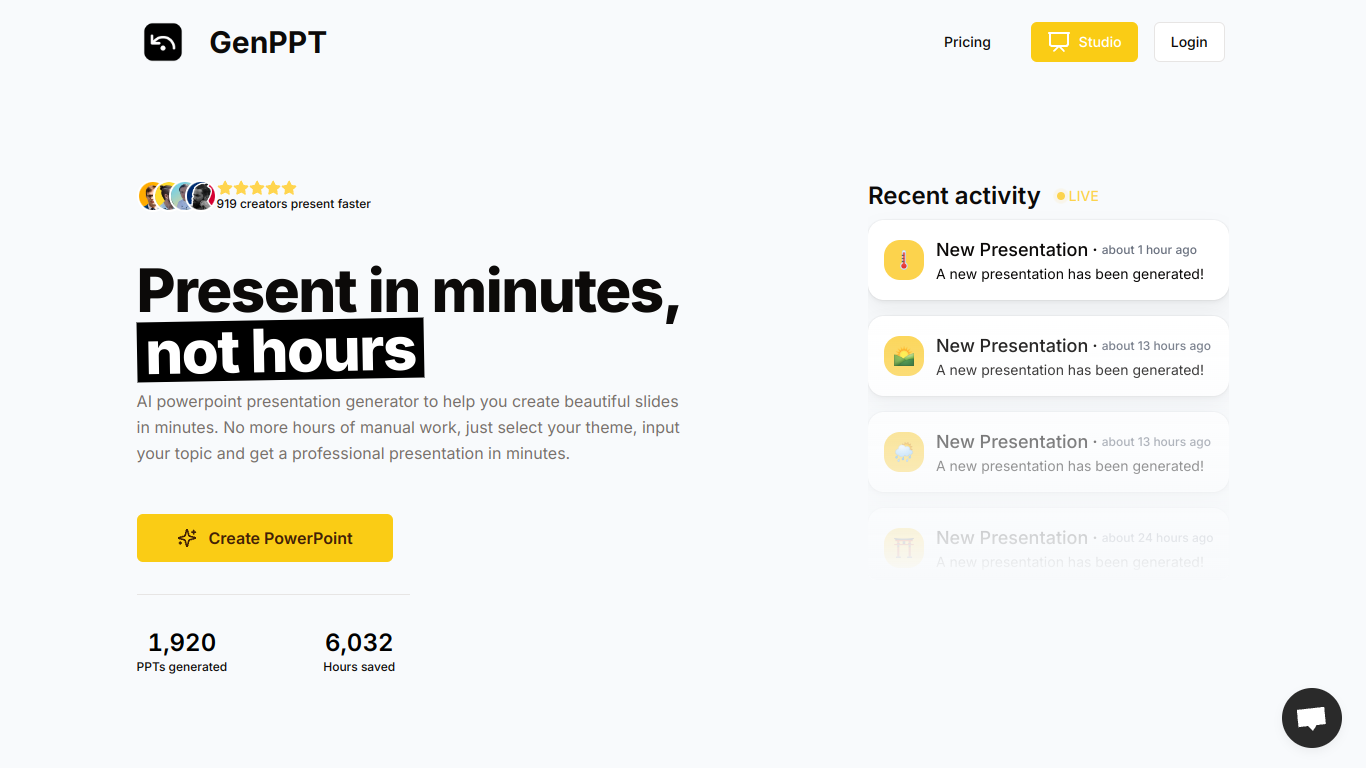Slideteam - Presentation Maker Review
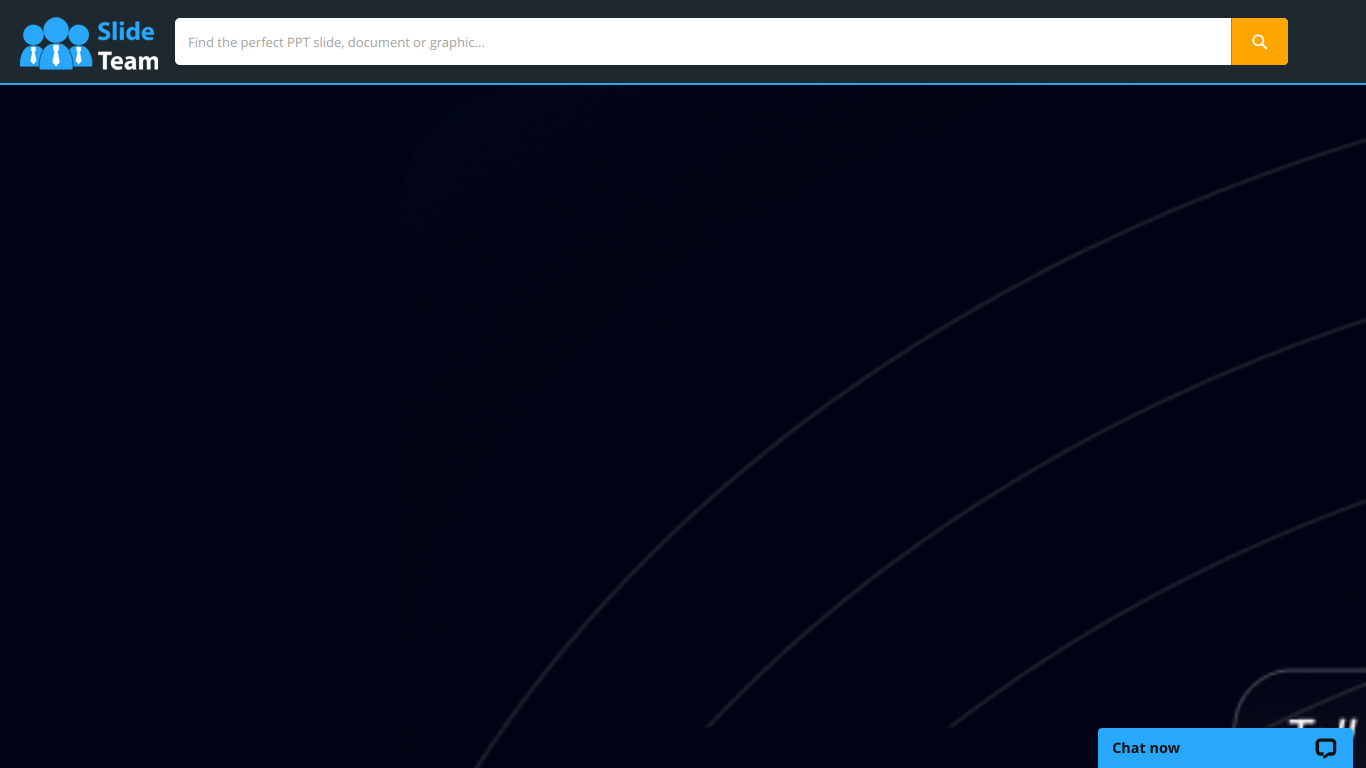
Overview
Slideteam - Presentation Maker is a versatile tool designed to assist users in creating professional and impactful presentations. This tool offers an array of features that cater to both beginners and seasoned professionals, making it a valuable resource for anyone in need of high-quality presentation solutions.
Features and Benefits
Wide Range of Templates
Slideteam provides a vast library of templates that cover various industries and purposes. Whether you are preparing a business proposal, educational lecture, or marketing pitch, there are templates to meet your specific needs. These templates are visually appealing and professionally designed, helping you to create presentations that impress your audience.
Customizable Slides
One of the key benefits of Slideteam is its high level of customization. Users can easily modify templates to match their branding needs. You can change colors, fonts, and layouts to ensure the presentation aligns with your company’s branding guidelines.
Data Visualization Tools
The tool offers powerful data visualization options, including charts, graphs, and infographics. These features help in conveying complex data in an easily understandable format, which is crucial for data-heavy presentations.
Easy to Use Interface
Slideteam is user-friendly, making it accessible even for those who are not tech-savvy. The drag-and-drop feature allows users to easily add and arrange elements on their slides, streamlining the creation process.
Collaborative Features
This tool also supports collaboration, enabling multiple users to work on a presentation simultaneously. This feature is particularly useful for teams that need to bring together different perspectives and expertise.
Pricing
Slideteam offers a free version with limited features. For more advanced features and access to a larger library of templates, pricing starts from $43.57 per month. This flexible pricing model makes it accessible for both occasional users and those who create presentations frequently.
Target Audience
Slideteam is ideal for a diverse group of users, including:
- Business Professionals: For creating business proposals, reports, and pitches.
- Educators and Students: To make educational content more engaging and interactive.
- Marketing Teams: For designing marketing presentations and campaigns.
- Consultants: To present data and insights in a professional manner.
Pros and Cons
Pros
- Wide Variety of Templates: Extensive library to suit various needs.
- User-Friendly: Easy-to-navigate interface.
- Customizable: High levels of customization to fit branding needs.
- Collaborative: Supports team collaboration.
Cons
- Pricing: The cost could be high for small businesses or individual users.
- Limited Free Version: Free features are quite restricted.
FAQ
Is Slideteam - Presentation Maker free to use?
Slideteam offers a free version with limited features. For more advanced features, pricing starts from $43.57 per month.
Can I customize the templates?
Yes, Slideteam allows high levels of customization, including changing colors, fonts, and layouts.
Does Slideteam support collaboration?
Yes, multiple users can collaborate on a single presentation.
Is Slideteam suitable for beginners?
Absolutely, its user-friendly interface makes it accessible for people with varying levels of technical expertise.
What types of presentations can I create with Slideteam?
You can create a wide variety of presentations including business proposals, educational content, marketing pitches, and data-driven reports.