ReadPartner Review
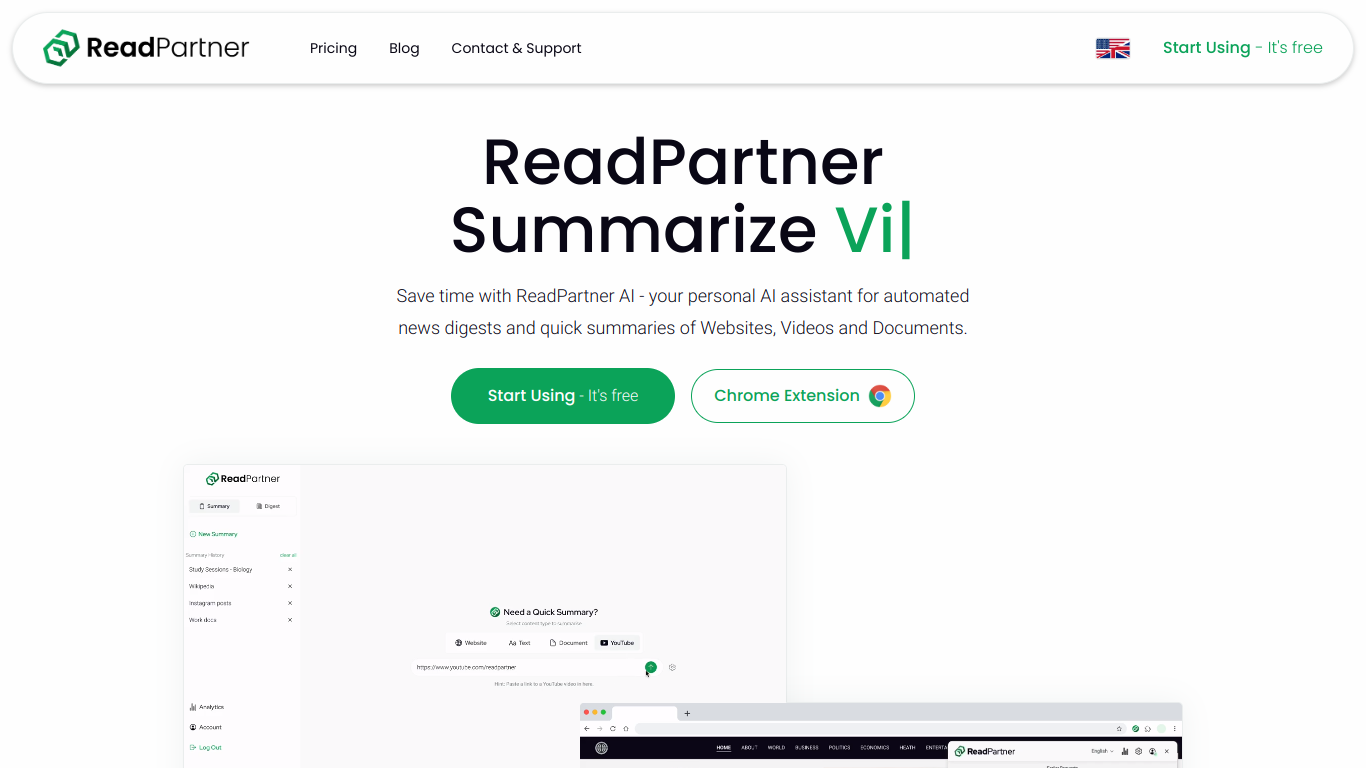
ReadPartner is a versatile tool designed to help you organize, read, and annotate digital texts. It comes packed with features that make reading more efficient and manageable, catering to a wide range of users from students to professionals.
Features and Benefits
1. Digital Annotation Tools
ReadPartner offers a suite of annotation tools that allow users to highlight text, add notes, and bookmark important sections. This feature is especially beneficial for those who need to review large documents or research papers.
2. Collaboration
The tool has built-in collaboration features that let you share documents and annotations with others. This is perfect for team projects, study groups, or any setting where multiple people need to interact with the same text.
3. Multiplatform Support
ReadPartner is available on various platforms including desktop, iOS, and Android. This allows users to access their documents and annotations regardless of the device they are using.
4. User-Friendly Interface
The user interface is straightforward and easy to navigate. Even those who are not tech-savvy will find it simple to use.
5. Offline Access
Users can download documents for offline reading and annotation. This is ideal for those who often find themselves in situations with limited internet access.
6. Search Functionality
Efficient search tools allow users to quickly find specific sections or keywords within a document. This speeds up the review process significantly.
Who Would Benefit from Using ReadPartner?
Students
Students will find ReadPartner incredibly useful for reading and annotating textbooks or research articles. The annotation and search features can significantly enhance study efficiency.
Professionals
Professionals who need to review reports, legal documents, or any other form of text-heavy content will benefit from ReadPartner. The collaboration tools are especially advantageous for team settings.
Researchers
Researchers can use ReadPartner to organize and annotate a multitude of papers and articles, making it easier to cross-reference and collaborate with colleagues.
Educators
Educators can annotate teaching materials, share annotations with students, and even review student-submitted work directly within the tool.
Pricing
ReadPartner offers a free version with basic features, making it accessible for those who need it for light use. For more advanced features, pricing starts at $7.49 per month.
Pros and Cons
Pros
- Free version available
- Extensive annotation tools
- Cross-platform support
- User-friendly interface
- Collaboration features
- Efficient search functionality
Cons
- Advanced features are behind a paywall
- Limited offline features in the free version
- Potential learning curve for full-feature usage
FAQ
Is there a free version of ReadPartner?
Yes, ReadPartner offers a free version with basic features suitable for light use.
What platforms is ReadPartner available on?
ReadPartner is available on desktop, iOS, and Android platforms.
Can I use ReadPartner offline?
Yes, you can download documents for offline use, although some features may be limited in the free version.
How much does the premium version cost?
Pricing for the premium version starts at $7.49 per month.
Is ReadPartner suitable for team projects?
Yes, ReadPartner has built-in collaboration features that make it ideal for team projects.
In summary, ReadPartner is a robust tool suitable for anyone who needs to read, annotate, and collaborate on digital texts. With a free version available and advanced features for paid users, it caters to a wide range of needs and preferences.