QuickClip Review
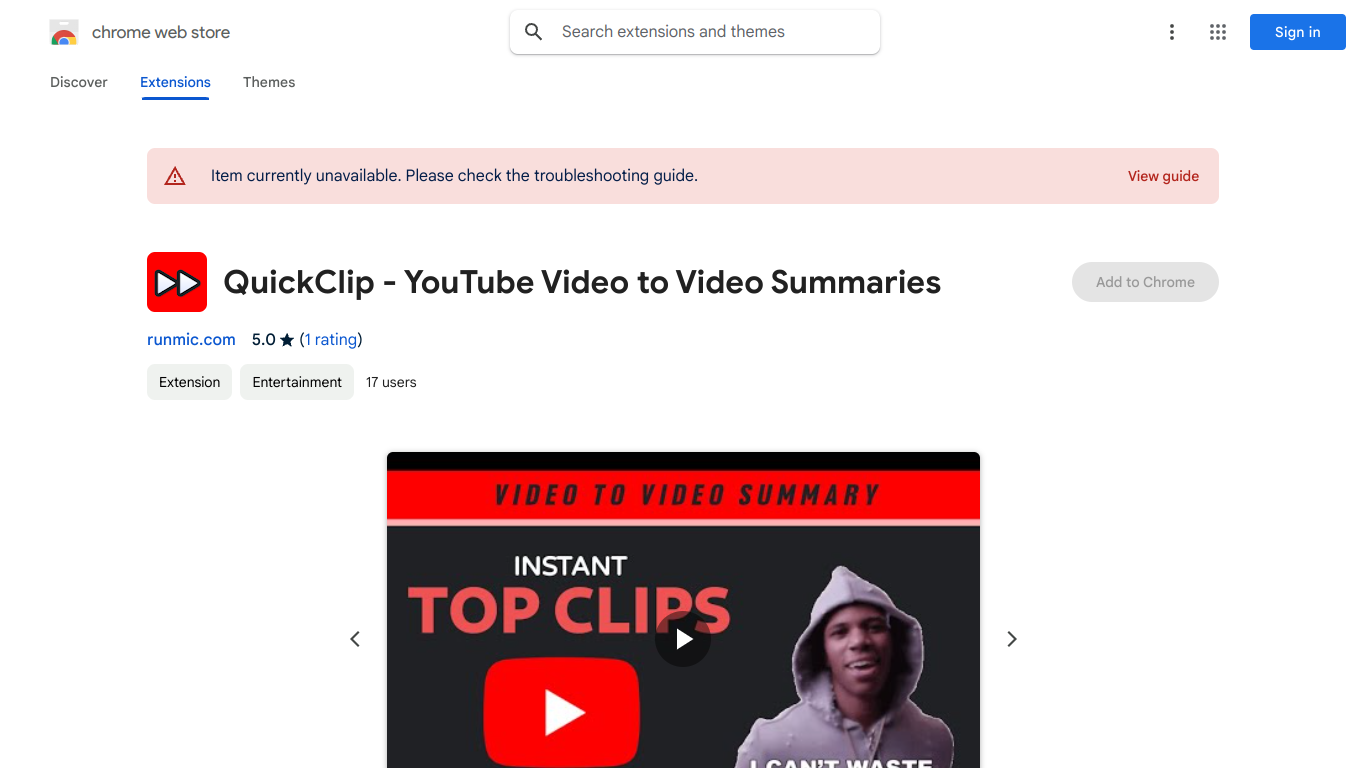
QuickClip is a versatile tool designed to streamline and enhance your clipboard management experience. With a user-friendly interface and a host of features, it is particularly beneficial for anyone who frequently copies and pastes text, whether in professional or personal settings.
Features and Benefits
Multi-Clipboard Management
QuickClip allows users to store multiple clipboard entries, which means you no longer need to overwrite your last copied text. This is particularly useful for tasks that require extensive copy-pasting, like data entry or coding.
Searchable History
The searchable history feature enables users to easily find and reuse previously copied text. You can search through your clipboard entries with ease, saving time and minimizing frustration.
Cloud Sync
QuickClip supports cloud synchronization, allowing you to access your clipboard history across different devices. This is a boon for individuals who work on multiple devices, ensuring seamless transitions.
Custom Categories
Users can organize their clipboard entries into custom categories, making it easier to manage and locate specific pieces of information. This level of organization is valuable for students, researchers, and professionals alike.
Keyboard Shortcuts
The tool also supports customizable keyboard shortcuts, which can significantly speed up your workflow. You can copy, paste, and switch between entries without having to use your mouse.
Data Security
QuickClip places a strong emphasis on data security. Your clipboard history is encrypted, ensuring that sensitive information remains protected.
Who Would Benefit from Using QuickClip?
- Students: Managing notes, references, and citations becomes much easier.
- Writers and Editors: Streamlines the process of handling drafts and references.
- Professionals: Great for compiling reports, coding, and other tasks requiring frequent copy-pasting.
- Researchers: Efficiently manage and categorize large volumes of text and data.
Pros and Cons
Pros
- Easy-to-use interface
- Multi-clipboard support
- Searchable history
- Cloud sync for access across devices
- Customizable categories and keyboard shortcuts
- Strong data security features
Cons
- No advanced text editing features
- May require a learning curve for users new to clipboard managers
- Limited to text-based content; no image support
FAQ
Is QuickClip compatible with all operating systems?
QuickClip is compatible with Windows, macOS, and Linux.
Does QuickClip support synchronization across multiple devices?
Yes, QuickClip supports cloud synchronization, allowing you to access your clipboard history on multiple devices.
How secure is my data with QuickClip?
QuickClip ensures data security by encrypting your clipboard history.
Can I categorize my clipboard entries?
Yes, QuickClip allows users to create custom categories for better organization of clipboard entries.
Are there customizable keyboard shortcuts in QuickClip?
Yes, you can set up customized keyboard shortcuts to speed up your workflow.
Does QuickClip support image content?
As of now, QuickClip is limited to text-based content only.
QuickClip presents a robust solution for improving clipboard management, making it a valuable tool for a wide range of users.