PhotoSolve Review
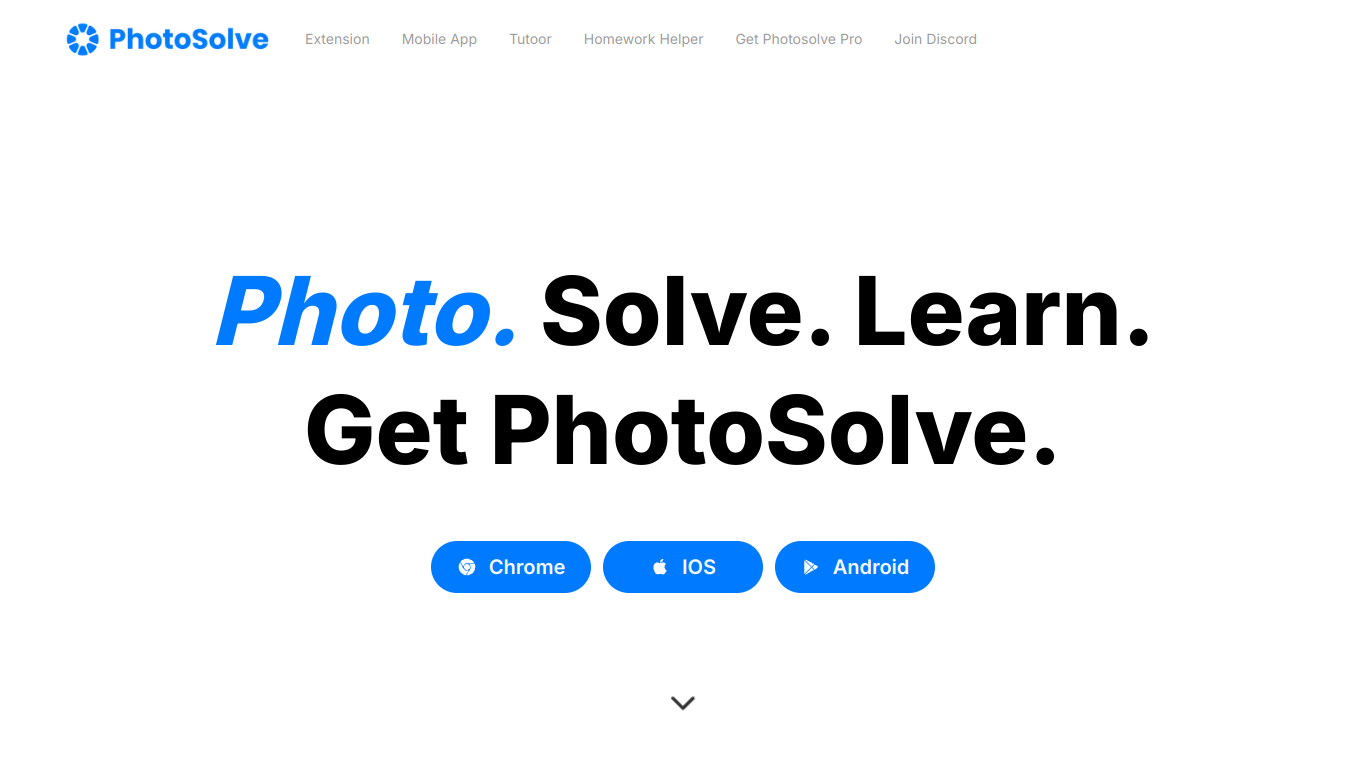
Overview
PhotoSolve is a powerful photo editing and management tool designed for both amateur and professional photographers. This tool brings a myriad of features that are meant to enhance your photography workflow. Whether you’re looking to perform basic edits or advanced modifications, PhotoSolve has got you covered.
Key Features
Advanced Editing Tools
PhotoSolve provides an array of advanced editing tools that allow you to fine-tune images to perfection. Features include:
- Color Correction: Adjust the color balance, saturation, and contrast to make your images pop.
- Layer Management: Use multiple layers to isolate different aspects of the image for detailed editing.
- Retouching: Eliminate blemishes, smooth out skin tones, and even brighten eyes with high-precision tools.
- Filters and Effects: Apply a variety of artistic filters and effects to give your photos a unique look.
Photo Organization
Managing a large collection of photos can be overwhelming. PhotoSolve simplifies this with its robust organization system:
- Tagging: Easily tag photos for quick and efficient searching.
- Albums: Group related images into albums for better categorization.
- Metadata Editing: Modify and manage metadata to keep your photos well-organized and searchable.
User-Friendly Interface
One of the standout features is its user-friendly interface which is designed to be intuitive:
- Drag-and-Drop Functionality: Simplifies the process of importing and organizing photos.
- Customizable Layout: Arrange the user interface to suit your workflow preferences.
- Guided Tutorials: Built-in tutorials help new users get up to speed quickly.
Benefits
- Time-saving: With its comprehensive suite of editing tools and organizational features, PhotoSolve helps photographers save time, allowing them to focus more on shooting and less on post-production.
- High-Quality Results: The advanced tools ensure that the final output maintains high quality, suitable for professional use.
- Scalability: Suitable for both hobbyists and professionals, ensuring it grows with your needs.
Who Should Use PhotoSolve?
- Amateur Photographers: Those who are new to photo editing will find the guided tutorials and easy-to-use interface very helpful.
- Professional Photographers: The advanced tools and high level of detail make it ideal for professional use.
- Social Media Influencers: Those who need to quickly edit and post high-quality photos will benefit from its speed and efficiency.
- Photo Enthusiasts: Anyone with a passion for photography looking for a robust editing and management tool.
Pros and Cons
Pros
- Comprehensive editing tools
- Robust organization features
- User-friendly interface
- Scalable for different skill levels
Cons
- No batch processing: Editing multiple photos at once is not supported.
- High system requirements: To run all features smoothly, a high-performance computer is needed.
- Learning Curve: Despite tutorials, advanced features require time to master.
FAQ
Q: Is PhotoSolve suitable for beginners?
A: Yes, PhotoSolve offers guided tutorials and a user-friendly interface designed to help beginners get started quickly.
Q: Can I use PhotoSolve on both Mac and Windows?
A: Yes, PhotoSolve is compatible with both Mac and Windows operating systems.
Q: Does PhotoSolve support RAW file formats?
A: Yes, PhotoSolve supports a wide range of file formats including RAW.
Q: Is there a mobile version of PhotoSolve?
A: As of now, PhotoSolve is only available for desktop use.
Q: Does PhotoSolve offer cloud storage?
A: Currently, PhotoSolve does not provide integrated cloud storage solutions.
In conclusion, PhotoSolve is a versatile and powerful tool that greatly aids in photo editing and management, suitable for users across different skill levels.