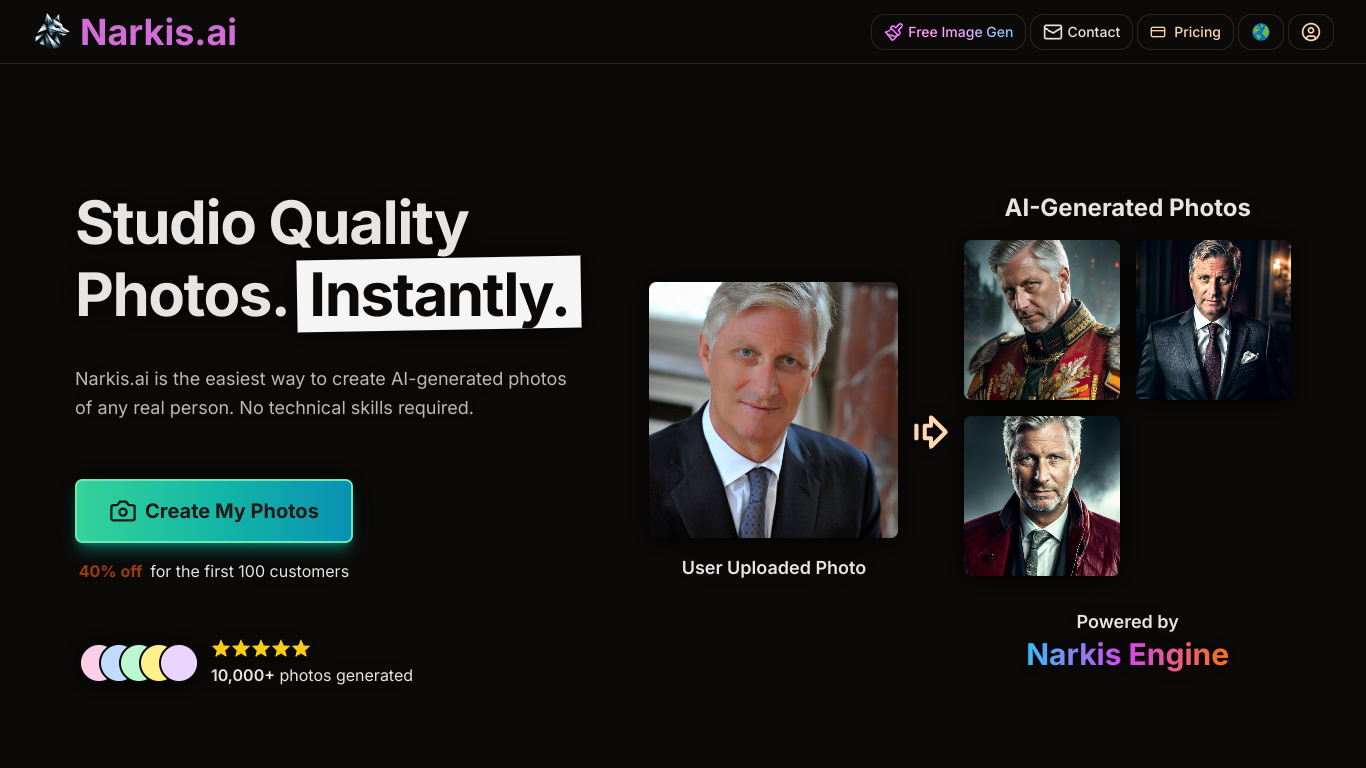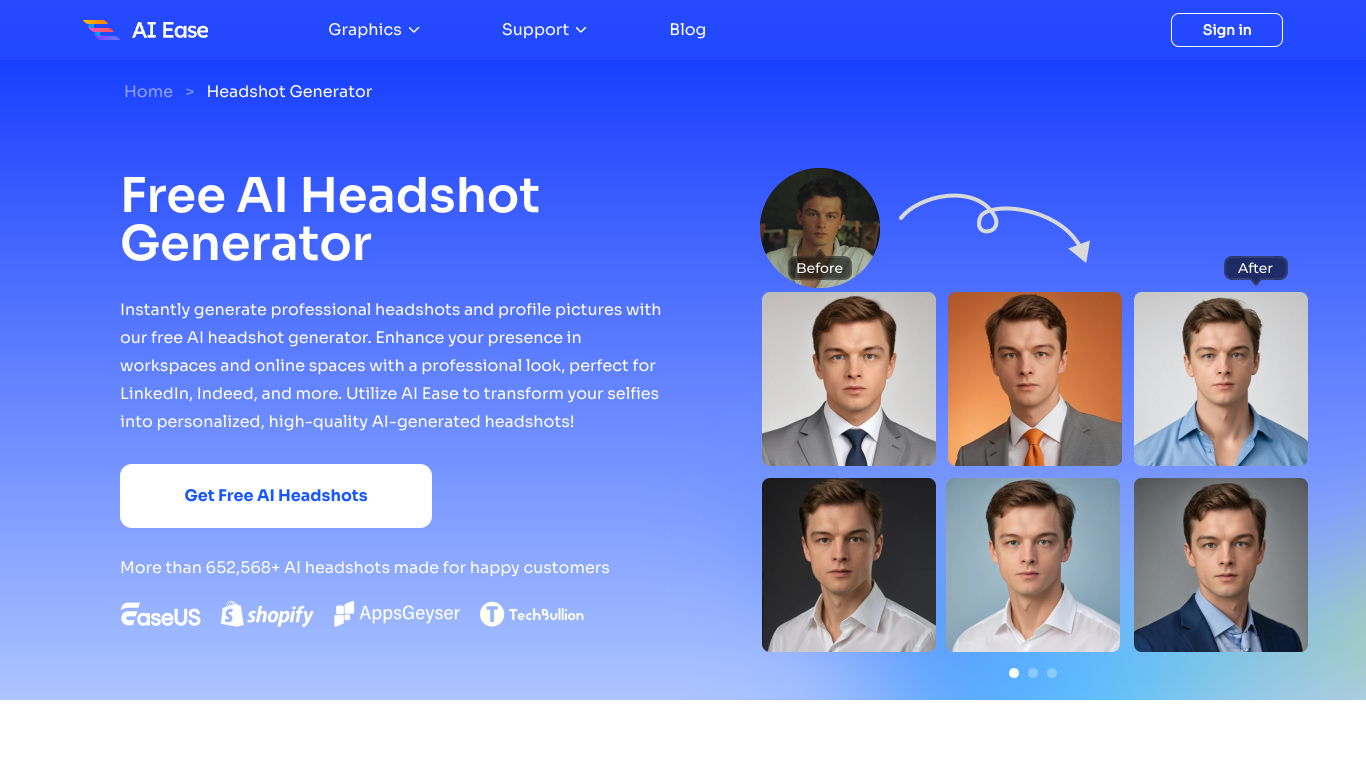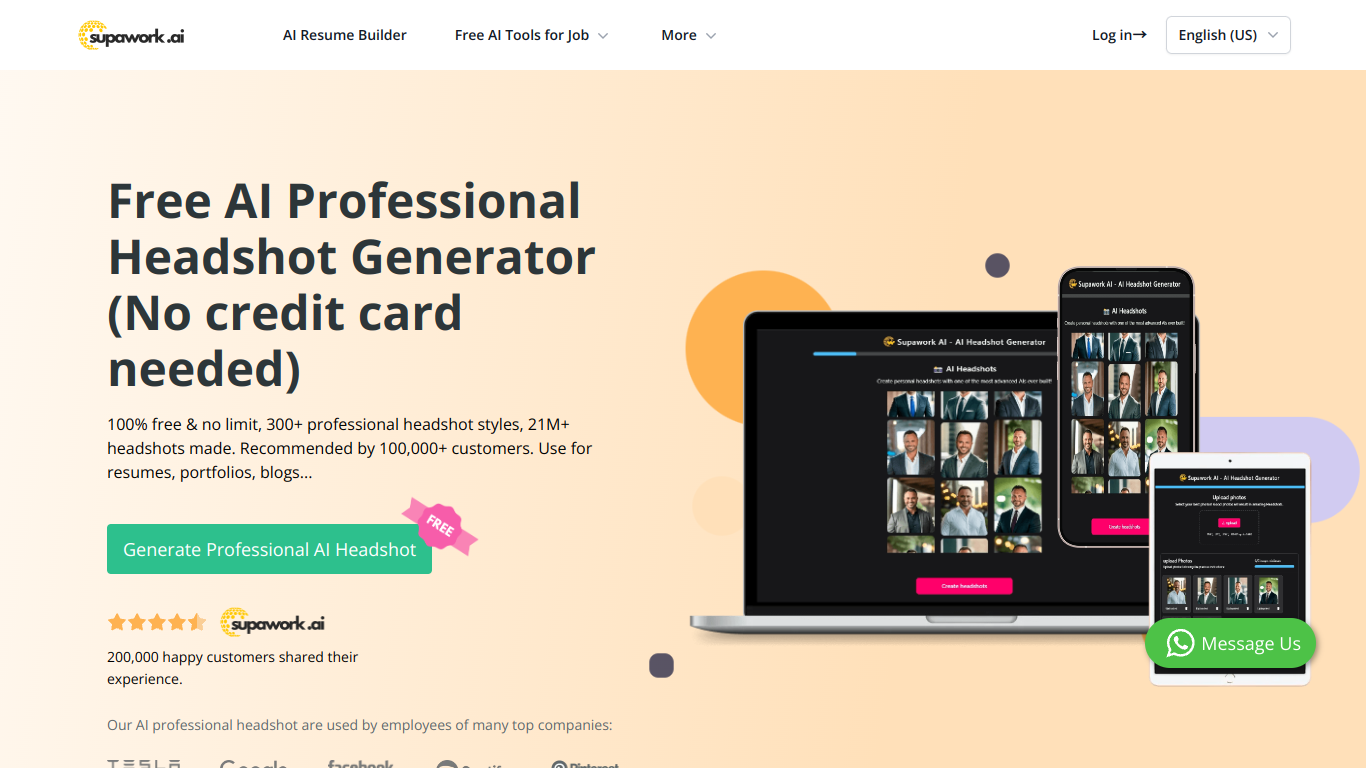Photoflow AI Review
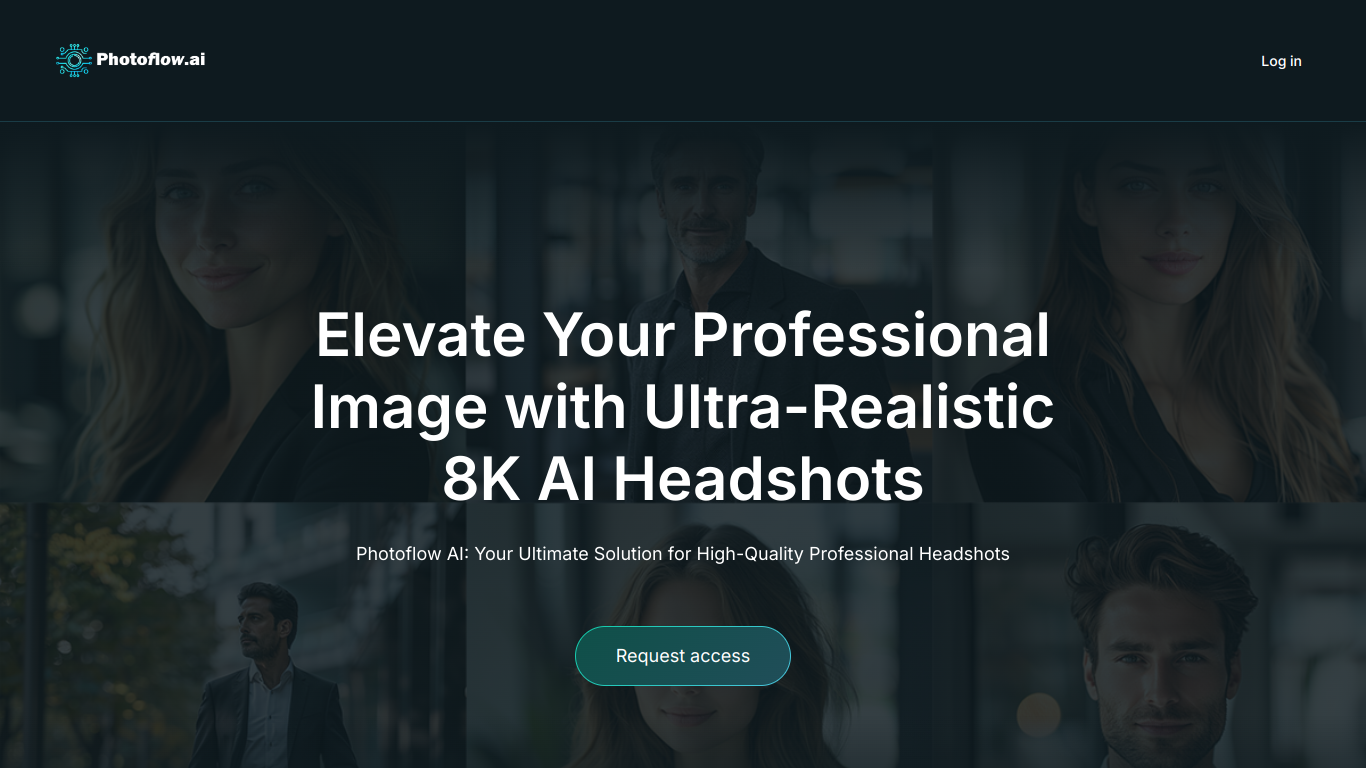
Photoflow AI is an advanced photo editing and enhancement tool that utilizes artificial intelligence to provide high-quality results quickly and efficiently. Whether you're an amateur photographer, a professional, or simply someone who values visually stunning images, Photoflow AI has something to offer.
Features and Benefits
AI-Powered Editing
Photoflow AI leverages cutting-edge AI technology to automatically enhance photos. This includes improving color balance, sharpness, and lighting, making your images look professional with minimal effort.
User-Friendly Interface
The tool boasts an intuitive and easy-to-navigate interface. Users can quickly upload photos, apply enhancements, and save their finished work without needing extensive technical knowledge.
Batch Processing
Photoflow AI allows users to edit multiple photos at once, saving time and effort. This feature is particularly useful for professional photographers who need to process a large number of images in a short period.
Customizable Filters
While the AI can make automatic adjustments, users also have the option to apply customizable filters and manual tweaks. This allows for greater creative control over the final output.
Cloud Storage Integration
Photoflow AI supports integration with popular cloud storage services. Users can easily sync their photos from cloud accounts, edit them, and save the enhanced images back to the cloud.
Who Would Benefit from Using Photoflow AI?
- Professional Photographers: The tool’s advanced editing capabilities can significantly speed up workflow.
- Social Media Influencers: Quick and easy image enhancement can help keep your content looking top-notch.
- Graphic Designers: The customizable filter options provide additional creative flexibility.
- Amateurs and Hobbyists: Even those new to photo editing can achieve professional-quality results without a steep learning curve.
Pricing
Photoflow AI is available from $49 per month. This subscription model includes access to all features and updates, making it a cost-effective solution for individuals and businesses alike.
Pros and Cons
Pros
- Easy to Use: Intuitive interface requires minimal technical skills.
- Time-Saving: Batch processing can handle multiple images simultaneously.
- High-Quality Results: AI technology ensures professional-grade enhancements.
- Flexible: Offers both automatic and manual editing options.
Cons
- Subscription Cost: At $49/month, it might be on the higher end for some users, especially hobbyists.
- Internet Dependence: Requires a good internet connection for cloud storage integration and some features.
- Limited Offline Capability: Some functionalities may not be available offline.
FAQ
Q: Can I try Photoflow AI before committing to a subscription?
A: Many tools offer a free trial period, but you'll need to check the specific terms on the Photoflow AI’s official website.
Q: Do I need a high-end computer to use Photoflow AI?
A: No, the tool is designed to work efficiently on most modern computers. Cloud integration also means you don't need extensive local storage.
Q: Is there customer support available?
A: Yes, Photoflow AI offers customer support to help with any issues or questions.
Q: Can I work on multiple devices?
A: Yes, as long as you have an internet connection, you can access and edit your photos from different devices.
Q: Are there any additional costs apart from the subscription?
A: Generally, the subscription fee covers all features, but always check the terms for any potential additional costs.
Photoflow AI offers a comprehensive solution for anyone looking to enhance their photos professionally and efficiently, making it a valuable tool in the realm of photo editing.