PDFgen Review
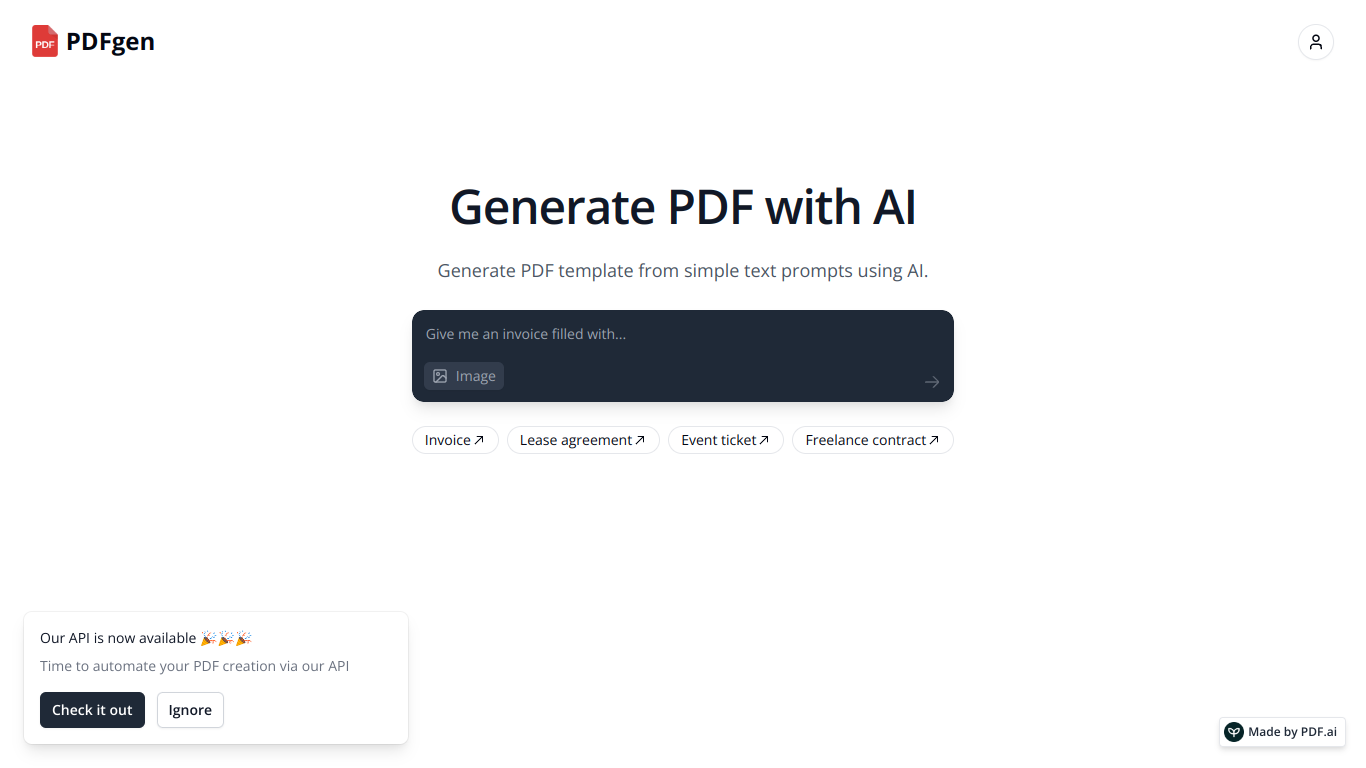
Overview
PDFgen is a versatile tool designed for businesses and individuals who need a reliable solution for generating and managing PDF files. It comes with a robust set of features aimed at simplifying document creation and handling. This tool takes the hassle out of generating professional-quality PDFs, whether you are a freelancer, small business owner, or part of a large corporation.
Features and Benefits
Easy PDF Creation
PDFgen allows users to create PDFs from various file formats, including Word documents, Excel spreadsheets, and images. This makes it incredibly convenient for users needing to compile documents from multiple sources.
Customizable Templates
The tool offers a variety of customizable templates to cater to different needs. Whether you need a template for a business report, invoice, or presentation, PDFgen has you covered.
Collaboration Tools
PDFgen supports collaboration, allowing multiple users to work on the same document simultaneously. This feature is particularly useful for teams that need to review and edit documents together.
Cloud Storage Integration
With seamless cloud storage integration, you can access your PDFs from anywhere. This ensures that your important documents are always available when you need them, whether you’re in the office or on the go.
Security Features
PDFgen places a strong emphasis on security. You can encrypt your PDFs to protect sensitive information and control the access levels for different users.
Pricing
- Free Plan: Ideal for freelancers or individuals who need basic PDF generation features.
- $29/month: Suitable for small businesses and teams, offering advanced features and higher limits on document creation and storage.
- Enterprise Plan: Custom pricing for large organizations requiring more robust capabilities and personalized support.
Pros and Cons
Pros
- User-Friendly Interface: Easy to navigate, even for those who are not tech-savvy.
- Variety of Templates: Extensive collection of templates suitable for various business needs.
- Collaboration Features: Supports teamwork through real-time collaboration.
- Cloud Integration: Access and manage your PDFs from any device.
Cons
- Limited Free Plan: The free plan has limited features, which may not be sufficient for advanced users.
- Cost: The monthly subscription fee can add up, especially for small businesses.
Who Should Use PDFgen?
PDFgen is ideal for freelancers, small to medium-sized businesses, and large enterprises. Freelancers will find the basic features suitable for occasional document needs, while businesses and teams will benefit from the advanced features and collaboration tools. Large enterprises will appreciate the customizability and robust security features.
FAQ
Is there a free version of PDFgen?
Yes, PDFgen offers a free plan that includes basic PDF generation features. However, for advanced features, you’ll need to consider their paid plans starting at $29/month.
Can multiple users work on the same document?
Yes, PDFgen supports real-time collaboration, allowing multiple users to edit and review documents simultaneously.
Does PDFgen integrate with cloud storage services?
Yes, PDFgen integrates seamlessly with popular cloud storage services, allowing you to access your documents from anywhere.
Is my information secure when using PDFgen?
Absolutely. PDFgen includes robust security features, such as document encryption and access controls, to ensure your information is secure.
What types of files can I convert to PDF using PDFgen?
PDFgen supports converting various file formats to PDF, including Word documents, Excel spreadsheets, and images.
In conclusion, PDFgen is a comprehensive and user-friendly tool for anyone needing reliable PDF generation and management. Its variety of features, security measures, and collaboration tools make it a strong contender in the document management space.