Pagestacks Review
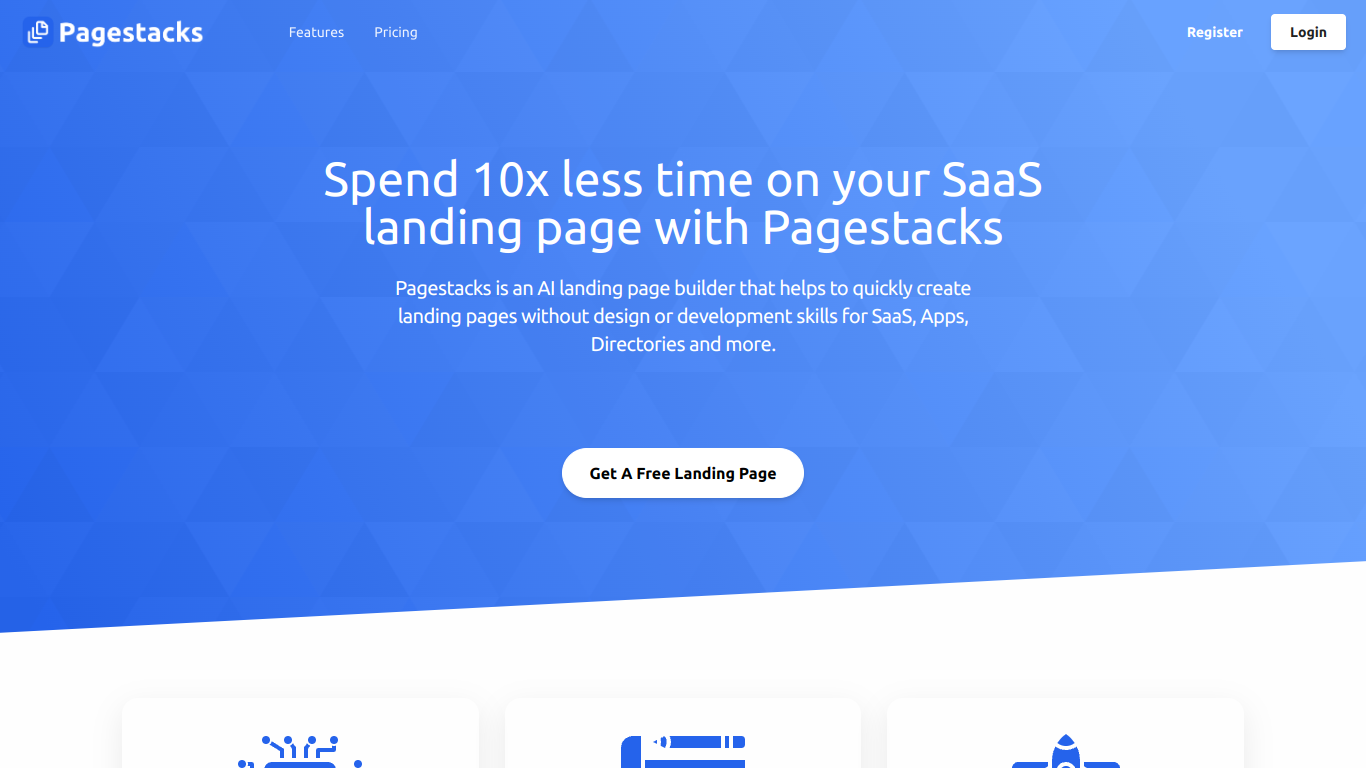
Pagestacks is a versatile tool designed to help users organize, save, and share web pages efficiently. With its user-friendly interface and variety of features, Pagestacks is a great solution for both personal and professional use. This review will cover the features, benefits, pricing, pros and cons, and provide answers to frequently asked questions.
Features and Benefits
Easy Organization
Pagestacks allows users to categorize their saved web pages into stacks. This makes it easy to keep your web clippings and bookmarks organized and accessible. Whether you're researching for a project or simply collecting your favorite articles, Pagestacks helps keep everything in order.
Quick Access
With Pagestacks, you can access your saved pages from any device. This cross-device compatibility ensures that your bookmarks are always within reach, whether you're on your computer, tablet, or smartphone.
Shareability
One of the standout features of Pagestacks is the ability to share your stacks with others. This is particularly useful for team collaborations or sharing resources with friends and family. Shared stacks can be viewed by others in a neat, organized format.
Powerful Search
Pagestacks includes a robust search feature, allowing you to quickly find the exact page or stack you're looking for. This saves time and enhances productivity, especially for users with large collections of saved web pages.
Customizable
Users can customize their stacks with tags, notes, and images. This additional layer of customization makes your stacks more informative and easier to navigate.
Who Would Benefit from Using Pagestacks?
- Students and Researchers: Pagestacks is perfect for anyone who needs to keep track of multiple sources and references. Its easy organization and powerful search features make it ideal for academic use.
- Professionals: Whether you're working on a project or conducting market research, Pagestacks helps you stay organized and share your findings with your team.
- Casual Users: Even if you're not using it for work or study, Pagestacks can help you keep track of your favorite web pages and share interesting finds with friends and family.
Pricing
Pagestacks offers a free version with basic features, making it accessible to everyone. For those who need more advanced features, Pagestacks offers premium plans starting at $2.99 per month. The affordable pricing makes it easy to choose a plan that fits your needs and budget.
Pros and Cons
Pros
- User-Friendly Interface: Easy to use, even for beginners.
- Cross-Device Compatibility: Access your stacks from any device.
- Shareable Stacks: Collaborate and share resources easily.
- Customization Options: Tags, notes, and images enhance organization.
- Affordable Pricing: Low-cost premium plans available.
Cons
- Limited Features in Free Version: Some advanced features are only available with a premium plan.
- No Offline Access: Requires an internet connection to access saved pages.
Frequently Asked Questions
Is Pagestacks free?
Yes, Pagestacks offers a free version with basic features. For more advanced features, you can upgrade to a premium plan starting at $2.99 per month.
Can I use Pagestacks on multiple devices?
Yes, Pagestacks is compatible with multiple devices, including computers, tablets, and smartphones.
Can I share my stacks with others?
Yes, Pagestacks allows you to share your stacks with others, making it easy to collaborate and share resources.
Is there a search feature in Pagestacks?
Yes, Pagestacks includes a powerful search feature that helps you quickly find specific pages or stacks.
Does Pagestacks work offline?
No, Pagestacks requires an internet connection to access saved pages.
In conclusion, Pagestacks is a powerful and affordable tool for anyone who needs to organize, save, and share web pages. Its user-friendly interface, cross-device compatibility, and customizable stacks make it a practical choice for students, professionals, and casual users alike.