MuckBrass Review
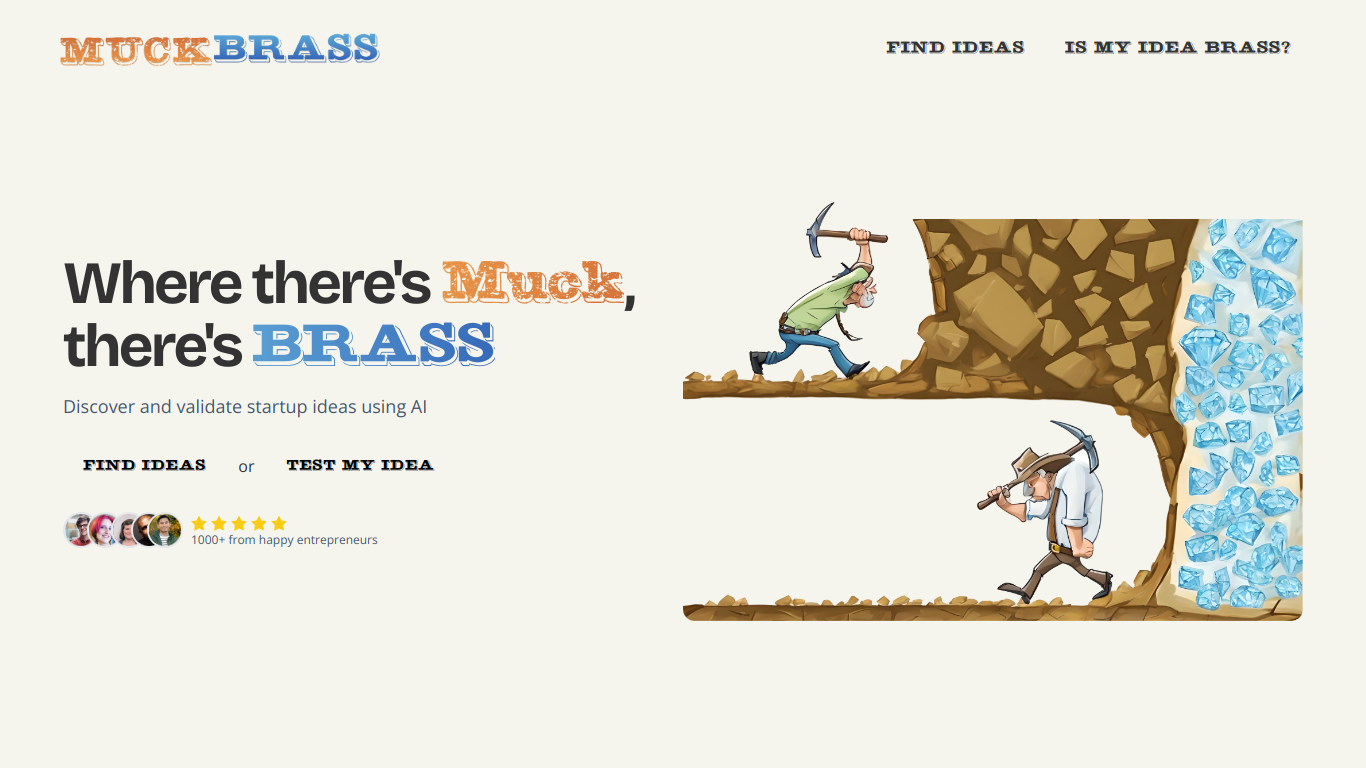
Overview
MuckBrass is a versatile tool designed to streamline content creation, collaboration, and management processes. It offers a suite of features ideal for writers, editors, and content managers looking to improve productivity and maintain high standards of quality. The tool is free, making it an attractive option for individuals and small teams.
Features and Benefits
- Collaborative Editing: MuckBrass allows multiple users to work on the same document simultaneously. This is perfect for teams that need to provide real-time feedback and make swift edits.
- Version Control: Every change is tracked, allowing users to revert to previous versions if needed. This feature ensures that no work is lost, and users can always compare different versions of their documents.
- Intuitive Interface: The user-friendly interface makes it easy for new users to get started quickly. This design focus helps reduce the learning curve, making it accessible for all skill levels.
- Advanced Formatting Tools: With a wide array of formatting options, users can create documents that are not only informative but also visually appealing. This can help in creating professional reports, articles, and other content.
- Template Library: MuckBrass comes with a library of templates to jumpstart the writing process. This is useful for those who need a structured starting point and can save significant time.
Who Would Benefit from MuckBrass?
- Writers and Bloggers: Individuals who regularly produce content will find the collaborative features particularly useful for receiving quick feedback and making necessary adjustments.
- Editors: Editors can benefit from the version control system, allowing them to see changes over time and ensure the highest quality of content.
- Content Managers: Managers overseeing multiple projects can use MuckBrass to keep track of different documents, their versions, and their progress in real-time.
Pros and Cons
Pros
- Free to Use: Being free makes it accessible to everyone, even those on a tight budget.
- Collaborative: Real-time collaboration helps teams work more efficiently.
- Easy to Learn: The intuitive interface ensures that users can get started quickly without extensive training.
- Strengthens Quality Control: Version control and advanced formatting options improve overall document quality.
Cons
- Limited Storage: Being a free tool, storage might be limited, which could be a downside for larger teams or projects.
- Basic Analytics: The tool lacks advanced analytics features, which some content managers might find necessary for more detailed performance tracking.
FAQs
Is MuckBrass truly free?
Yes, MuckBrass is completely free to use.
Can I revert to a previous version of my document?
Yes, the version control feature allows you to revert to any previous version of your document.
How many users can collaborate on a single document?
There is no specified limit, but performance may depend on the number of active users and the complexity of the document.
Are there any storage limitations?
While the exact limits are not specified, as a free tool, there may be restrictions on storage space.
Do I need any training to use MuckBrass?
No, the interface is designed to be intuitive and user-friendly, so most people can start using it immediately without any formal training.
In summary, MuckBrass offers a range of features that can significantly improve the content creation and collaboration process. While there are some limitations, the benefits far outweigh the drawbacks, especially considering that it is free to use.