Kuluko Review
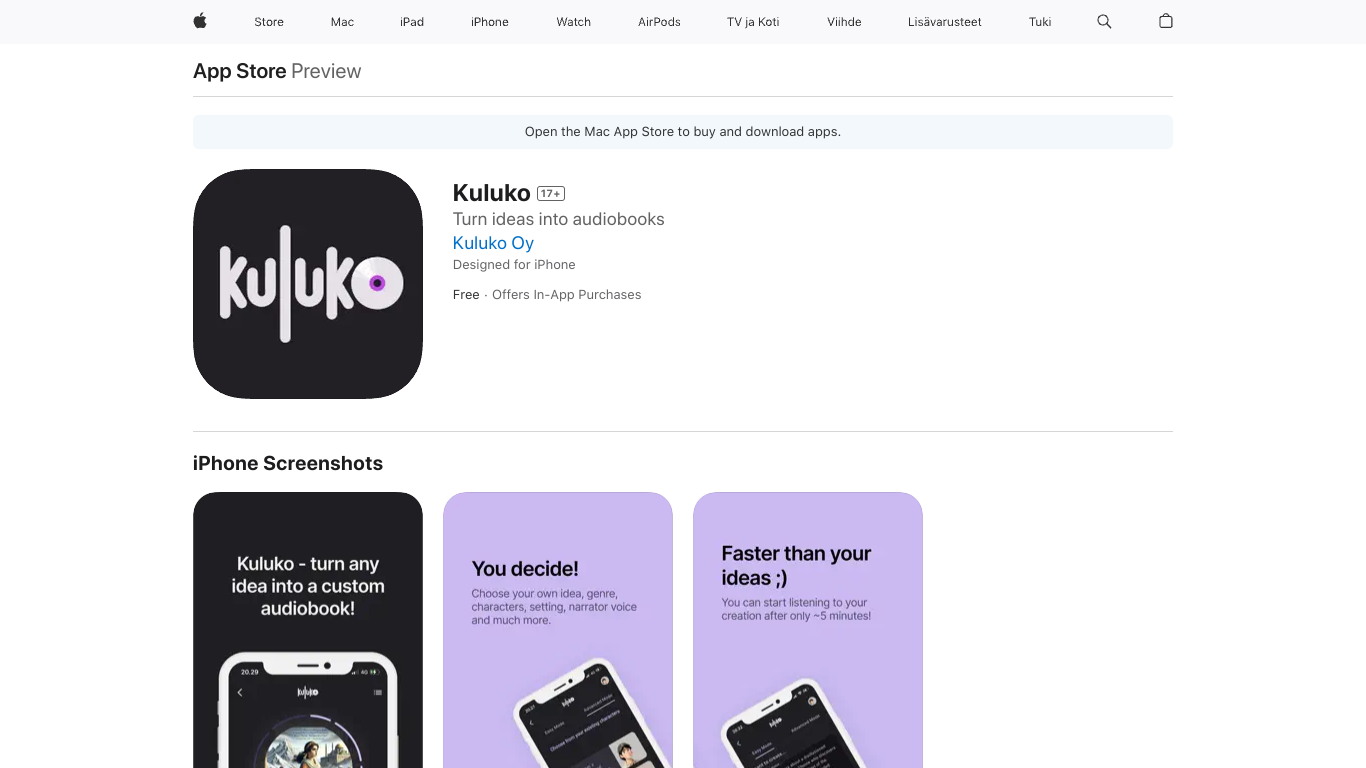
Kuluko is a versatile tool designed to help individuals and organizations streamline their task management and collaboration efforts. With an array of features aimed at enhancing productivity and communication, Kuluko offers both a free tier and paid plans starting from $9.99. This review explores the features, benefits, pricing, and more details about Kuluko.
Features and Benefits
Task Management
Kuluko provides a comprehensive task management system. Users can create tasks, assign them to team members, set deadlines, and track progress in real-time. This feature ensures that everyone is on the same page and no task falls through the cracks.
Collaboration Tools
Kuluko includes collaboration tools such as shared calendars, file sharing, and team messaging. These tools make it easy to coordinate efforts and share information, which is crucial for team projects and workflow efficiency.
Integration
Kuluko integrates with various third-party applications like Google Drive, Slack, and Trello. This feature allows users to sync their work across different platforms, making it easier to manage multiple projects simultaneously.
Customizable Workspaces
Users can customize their workspaces to fit their needs. This feature allows teams to create an environment that works best for them, whether it’s a simple to-do list or a complex project plan.
Reporting and Analytics
Kuluko offers reporting and analytics tools to help users track their productivity and identify areas for improvement. These insights are valuable for both individuals and managers who want to optimize their processes.
Who Would Benefit from Using Kuluko?
Kuluko is ideal for:
- Small to Medium-Sized Businesses: Teams looking to improve their workflow and collaboration efforts.
- Freelancers: Individuals who need an efficient way to manage tasks and projects.
- Project Managers: Professionals who need tools for task assignment, progress tracking, and team coordination.
- Remote Teams: Groups that require robust communication and task management tools to stay connected and productive.
Pricing
Kuluko offers a free tier that includes basic features suitable for individual users or small teams. For those who need more advanced functionality, the paid plans start from $9.99 and offer additional features like advanced reporting, more integrations, and priority support.
Pros and Cons
Pros
- User-Friendly: Easy to use, even for those who are not tech-savvy.
- Customizable: Flexible workspaces that can be tailored to fit different needs.
- Affordable: Competitive pricing with a free option available.
- Integration: Supports integration with popular third-party apps.
- Collaboration: Strong tools for team communication and file sharing.
Cons
- Limited Free Tier: The free tier lacks some advanced features.
- Learning Curve: Some users might find advanced features challenging to learn initially.
- Mobile App Limitations: The mobile app is less robust compared to the desktop version.
FAQs
Is Kuluko suitable for large teams?
While Kuluko can support large teams, it is particularly effective for small to medium-sized teams due to its feature set and pricing structure.
Can I use Kuluko offline?
Currently, Kuluko does not support offline access. An internet connection is required to use the tool effectively.
Does Kuluko offer customer support?
Yes, Kuluko offers customer support. The level of support may vary depending on whether you are using the free tier or a paid plan.
How secure is Kuluko?
Kuluko implements standard security measures to protect user data. However, it is always recommended to review their security policies for detailed information.
In conclusion, Kuluko is a powerful tool for task management and team collaboration. Its range of features, affordable pricing, and ease of use make it a strong contender for individuals and teams looking to boost productivity.