GraphicInfo Review
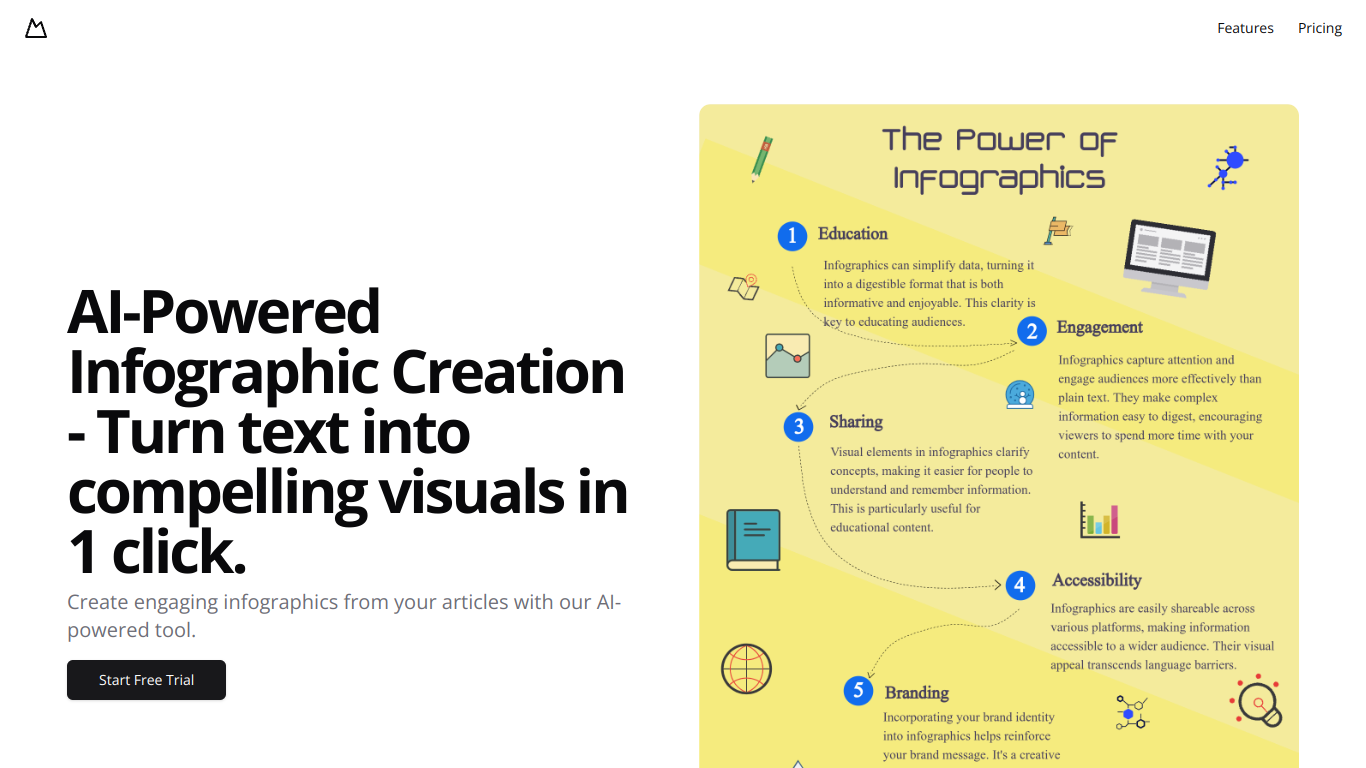
GraphicInfo is a powerful and user-friendly tool designed for both amateur and professional graphic designers. This tool offers a variety of features aimed at simplifying the design process while producing high-quality results. Here is a comprehensive review of GraphicInfo, focusing on its features, benefits, target users, pricing, and more.
Features and Benefits
1. Intuitive Interface
GraphicInfo boasts an intuitive, easy-to-navigate interface that enables users of all skill levels to create stunning designs. The user-friendly layout ensures that even beginners can start designing without a steep learning curve.
2. Extensive Template Library
One of the standout features of GraphicInfo is its extensive library of pre-designed templates. These templates cover a wide range of categories, including social media posts, business cards, flyers, and presentations, allowing users to get started quickly and efficiently.
3. Advanced Editing Tools
For more advanced users, GraphicInfo offers a suite of robust editing tools. These tools include layer management, vector editing, filters, and customizable brushes. These advanced features help users create intricate designs with precision.
4. Cloud Storage and Collaboration
GraphicInfo provides cloud storage options that make it easy to save, access, and share your projects from anywhere. The tool also supports collaboration, enabling multiple users to work on a single project simultaneously, which is ideal for team environments.
5. Responsive Customer Support
GraphicInfo offers responsive customer support through various channels, including email and live chat. Their support team is knowledgeable and quick to respond, ensuring users receive the help they need to resolve their issues promptly.
Who Would Benefit From Using GraphicInfo?
GraphicInfo is a versatile tool that can benefit a wide range of users:
- Amateur Designers: With its intuitive interface and extensive template library, beginners can start creating professional-quality designs with ease.
- Professional Designers: The advanced editing tools and layer management features make GraphicInfo a robust option for seasoned designers.
- Marketing Teams: The cloud storage and collaboration features are ideal for teams working on marketing campaigns, enabling them to work together seamlessly.
- Small Business Owners: Small business owners can use GraphicInfo to create marketing materials, social media posts, and more without having to hire a designer.
Pricing
GraphicInfo offers a freemium pricing model, which makes it accessible to a broader audience.
- Free Plan: The free plan provides access to basic features and a limited number of templates, which is suitable for casual users or those just getting started with graphic design.
- Paid Plans: Starting from $4.77 per month, the paid plans unlock advanced features, a larger template library, and additional cloud storage. These plans are tailored to meet the needs of professionals and businesses requiring more robust capabilities.
Pros and Cons
Pros
- User-Friendly Interface: Easy for beginners to use.
- Extensive Template Library: Wide variety of templates for different needs.
- Advanced Editing Tools: Suitable for professional designers.
- Cloud Storage and Collaboration: Great for teams.
- Responsive Customer Support: Quick and helpful assistance.
Cons
- Limited Free Plan: Only basic features are available in the free version.
- Occasional Bugs: Some users have reported occasional bugs and glitches.
- Internet Dependence: Requires an internet connection for cloud storage features.
Frequently Asked Questions (FAQ)
1. Is GraphicInfo suitable for beginners?
Yes, GraphicInfo is very user-friendly and ideal for beginners thanks to its intuitive interface and extensive template library.
2. What kind of templates does GraphicInfo offer?
GraphicInfo offers templates for various categories including social media posts, business cards, flyers, presentations, and more.
3. Can I use GraphicInfo offline?
While some features of GraphicInfo can be used offline, the cloud storage and collaboration features require an internet connection.
4. What does the free plan include?
The free plan includes access to basic features and a limited number of templates, suitable for casual users or beginners.
5. How does GraphicInfo support collaboration?
GraphicInfo allows multiple users to work on a single project simultaneously, making it ideal for team collaboration.
In conclusion, GraphicInfo is a versatile and powerful tool for both amateur and professional designers. With a range of features and affordable pricing, it is designed to meet the needs of various users, from individuals to teams and small businesses.