FileFolder Review
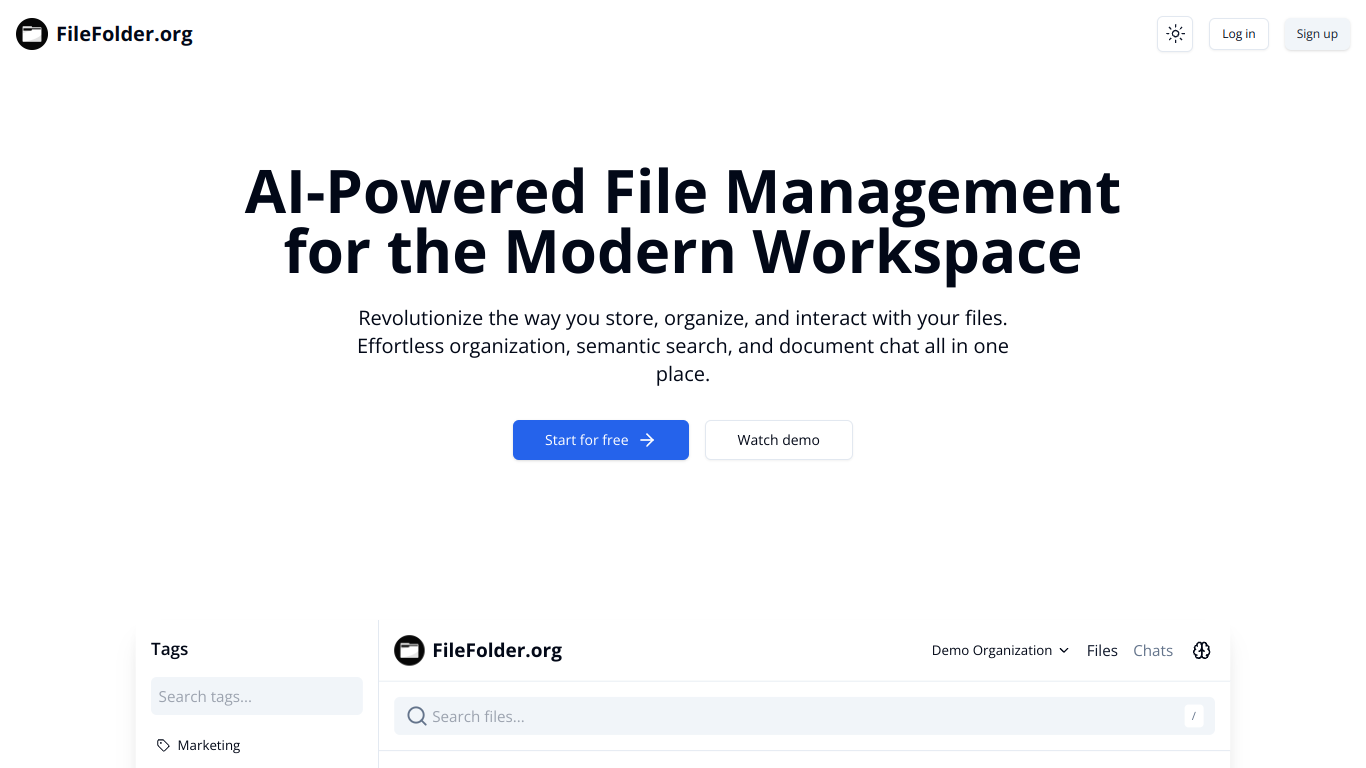
FileFolder is a tool designed to organize and manage files and folders efficiently. It is packed with features that make it a valuable asset, particularly for businesses and individuals who handle a large volume of digital documents.
Features and Benefits
Key Features
- Automatic Organization: FileFolder can automatically sort and organize files based on user-defined rules. This helps to keep your workspace clutter-free.
- Advanced Search: The tool includes a powerful search function that allows you to find files quickly using various criteria such as file type, date modified, and keywords.
- Tagging System: Users can tag files with customizable tags, making it easier to categorize and retrieve documents.
- File Previews: See previews of documents, images, and videos without opening them, which saves time and reduces the number of unnecessary clicks.
- Multi-platform Support: FileFolder works seamlessly across different operating systems including Windows, macOS, and Linux.
- Shared Access: Users can share access to files and folders, managing permissions and ensuring secure collaboration.
Benefits
- Increased Efficiency: By automating the organization process, users can save time and focus on other important tasks.
- Enhanced Collaboration: Shared access and easy file retrieval make it an excellent tool for teams working on collaborative projects.
- Improved File Management: The tagging and advanced search features ensure that files are easy to locate, reducing the chances of misplacing important documents.
- Cross-platform Compatibility: Being versatile in terms of operating systems, it suits organizations with diverse IT environments.
Who Would Benefit from Using FileFolder?
FileFolder is ideal for:
- Businesses: Particularly those that manage a large number of documents and need an efficient way to organize and retrieve them.
- Freelancers: Individuals who work on multiple projects and need a streamlined system to keep track of their files.
- Educational Institutions: Schools and universities can use it to manage academic resources and administrative documents.
- Home Users: For anyone who wants a better way to organize their personal files, photos, and videos.
Pros and Cons
Pros
- Highly efficient file organization: Saves time and enhances productivity.
- Advanced search: Makes it easy to find specific files quickly.
- Cross-platform support: Versatile and suitable for varied IT environments.
- File previews: Reduces time spent opening multiple files to find the right one.
Cons
- Learning curve: New users may need some time to learn all the features.
- No free version: While feature-rich, it might not be accessible to all users without clear pricing details.
FAQ
Is FileFolder compatible with all operating systems?
Yes, FileFolder supports Windows, macOS, and Linux, ensuring a versatile fit for various IT environments.
Can I share files with other users?
Yes, FileFolder allows shared access to files and folders, along with permission management to ensure secure collaboration.
Does FileFolder have an advanced search function?
Yes, the advanced search allows users to locate files quickly based on file type, date, keywords, and more.
Are there file previews available in FileFolder?
Yes, you can preview documents, images, and videos directly within FileFolder without opening them fully.
Is there a free version of FileFolder?
The review does not provide pricing details, so it is unclear whether there is a free version available.