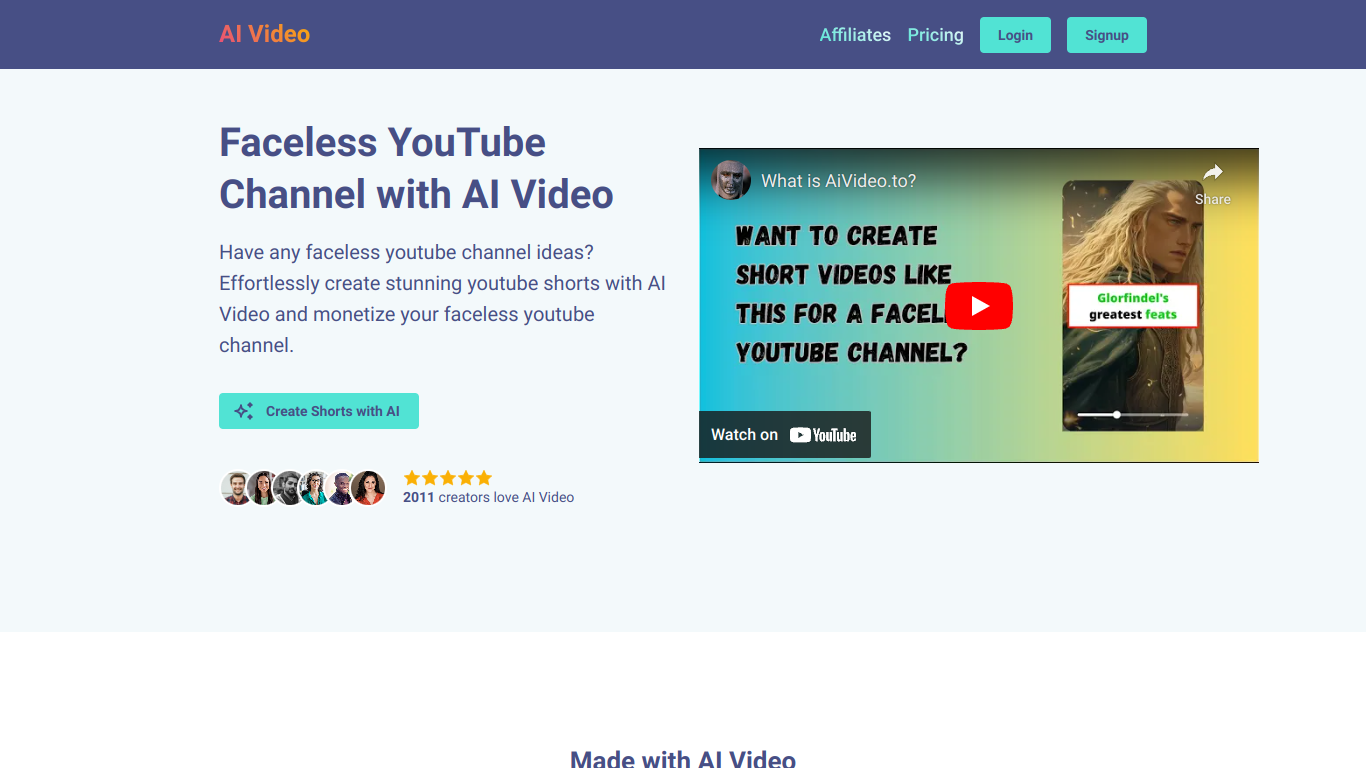FastShorts Review
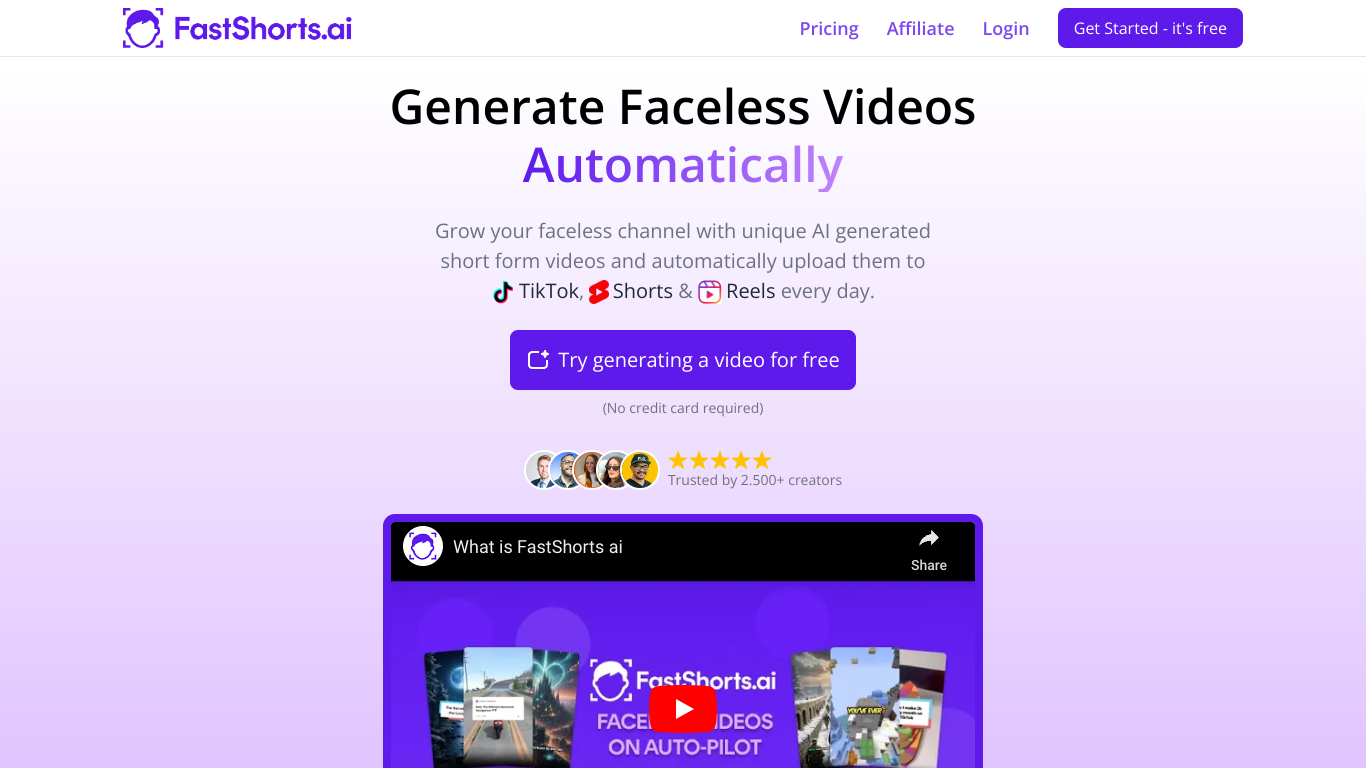
FastShorts is a user-friendly tool designed for creating short videos quickly and easily. Whether you're a social media influencer, a marketer, or just someone who loves making short videos, FastShorts offers a robust set of features that can help you streamline your video creation process.
Features and Benefits
Easy-to-Use Interface
FastShorts boasts an intuitive user interface that simplifies the video editing process. Users can easily cut, trim, and merge video clips without any technical skill.
Templates and Effects
One of the standout features of FastShorts is its extensive library of templates and effects. These pre-designed elements allow users to create professional-looking videos with minimal effort. Options include transitions, text overlays, and special effects that can be applied with just a few clicks.
Audio Library
FastShorts includes an integrated audio library with a wide range of royalty-free music and sound effects. Users can easily add background music or sound effects to enhance their videos, saving time on sourcing and licensing audio content.
Export Options
The tool provides multiple export options, enabling users to save their videos in various formats and resolutions. This makes it easy to share videos across different platforms like Instagram, TikTok, and YouTube.
Collaboration Tools
For those working in teams, FastShorts offers collaboration features that allow multiple users to work on the same project. This is particularly beneficial for marketing teams and content creators who need to collaborate on video projects.
Who Would Benefit from Using FastShorts?
- Social Media Influencers: FastShorts is ideal for influencers who need to regularly create engaging content for their followers.
- Small Business Owners: Business owners can use the tool to create promotional videos for their products or services.
- Marketers: Marketing teams can benefit from the collaboration features and templates to quickly produce high-quality video content.
- Casual Users: Anyone who enjoys making videos as a hobby will find FastShorts easy to use and efficient for creating fun, short videos.
Pricing
FastShorts offers a free plan with basic features. For those who need more advanced options, there are plans starting from $19 per month. The paid plans provide access to additional templates, effects, and premium support.
Pros and Cons
Pros:
- User-Friendly: Easy to navigate and use, even for beginners.
- Rich Library: Extensive selection of templates, effects, and audio options.
- Collaboration: Features that facilitate teamwork on video projects.
- Versatile Export Options: Multiple formats and resolutions for all major social media platforms.
Cons:
- Free Plan Limitations: The free plan has limited features and may not be suitable for advanced users.
- Cost: The starting price might be a bit high for some casual users.
FAQ
Is there a free version of FastShorts?
Yes, FastShorts offers a free plan with basic features.
What do the $19 per month plans include?
The $19 per month plans include additional templates, effects, and premium support.
Can I collaborate with others on FastShorts?
Yes, FastShorts offers collaboration tools that allow multiple users to work on the same project.
On which platforms can I share videos created with FastShorts?
You can share videos on platforms like Instagram, TikTok, and YouTube, among others.
Are there any limitations in the free plan?
Yes, the free plan has limited features and does not include the premium templates and effects available in the paid plans.
FastShorts is a solid tool for anyone who regularly creates short videos. With its user-friendly interface and rich feature set, it offers good value for both beginners and experienced users. However, the limitations in the free plan and the cost of the paid plans might be considerations for potential users.