FaceHarmony Review
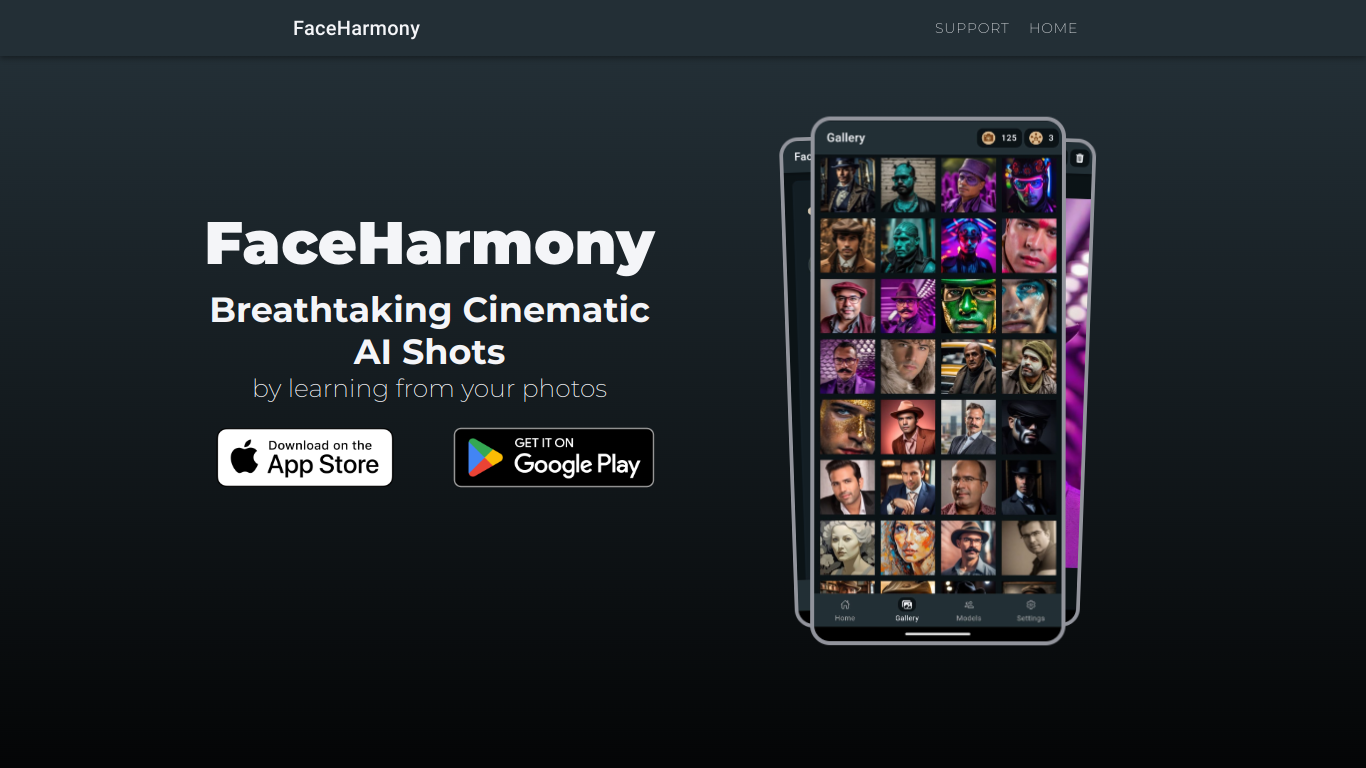
FaceHarmony is a versatile tool designed for users who need to enhance their digital images. Offering both a free tier and premium features starting at $1.99, it provides a balance of affordability and functionality. This review will delve into the features, benefits, target users, and the pros and cons of FaceHarmony.
Features and Benefits
Image Enhancement
FaceHarmony offers advanced image enhancement features, allowing users to improve the quality of their photos with just a few clicks. This can be particularly beneficial for those looking to restore old pictures or enhance everyday snapshots.
User-Friendly Interface
The tool features an intuitive and easy-to-navigate interface, making it accessible for users of all skill levels. Even those with no prior experience in photo editing can quickly learn how to use the tool efficiently.
AI-Powered Filters
Powered by advanced AI algorithms, FaceHarmony includes filters that automatically adjust brightness, contrast, and color balance. These filters strive to produce professional-quality results, making it easy for users to improve their images.
Customizable Settings
For users who want more control, FaceHarmony provides customizable settings. These allow for fine-tuning adjustments, ensuring that you can achieve the exact look you want for your photos.
Cloud Storage
FaceHarmony offers cloud storage options for saving edited photos. This ensures that your images are accessible from multiple devices and are kept safe even if your primary device fails.
Who Would Benefit from Using FaceHarmony?
- Casual Photographers: Individuals who take photos on their smartphones and want an easy way to enhance them will find FaceHarmony very useful.
- Professionals: Freelancers and small business owners, such as real estate agents or e-commerce sellers, can use FaceHarmony to improve the quality of their product photos.
- Social Media Enthusiasts: Users who frequently upload pictures to social media platforms can make their images stand out with minimal effort, thanks to the tool's AI-powered filters.
Pricing
FaceHarmony offers a free tier with basic features. For those who need more advanced capabilities, premium options are available starting at $1.99. The premium version provides more filters, higher-resolution outputs, and additional cloud storage.
Pros and Cons
Pros
- Affordable: Offers great value with its free tier and low-cost premium options.
- Easy to Use: Simple, user-friendly interface suitable for beginners.
- Advanced AI Features: Automates complex photo enhancement tasks.
- Customizable: Offers settings that can be adjusted for more precise results.
- Cloud Storage: Ensures your photos are accessible and safe.
Cons
- Limited Free Features: Free tier may not offer enough for advanced users.
- Dependent on Internet: Cloud storage requires an internet connection.
- Occasional AI Errors: Automated filters may not always produce the desired result and may require manual adjustments.
FAQ
Is FaceHarmony suitable for professional photographers?
FaceHarmony can be useful for professionals, especially for quick enhancements and social media updates. However, it may lack some advanced features found in other specialized software.
Can I use FaceHarmony offline?
You can use FaceHarmony offline for editing, but accessing cloud storage and some online features will require an internet connection.
How much cloud storage does the premium version offer?
The amount of cloud storage available with the premium version varies depending on the subscription plan. Details are provided within the app.
Can I revert changes if I don’t like the edits made?
Yes, FaceHarmony allows you to revert to the original image if you’re not satisfied with the edits.
Is there a trial period for the premium version?
FaceHarmony offers a free tier, which allows you to test basic features before deciding to purchase the premium version. There is no separate trial period for premium features.
FaceHarmony combines advanced AI technology with an easy-to-use interface, making it a suitable tool for both casual and more advanced users. Its affordable pricing structure and cloud storage options add to its appeal, though it may not meet all the needs of professional photographers.