Documator Review
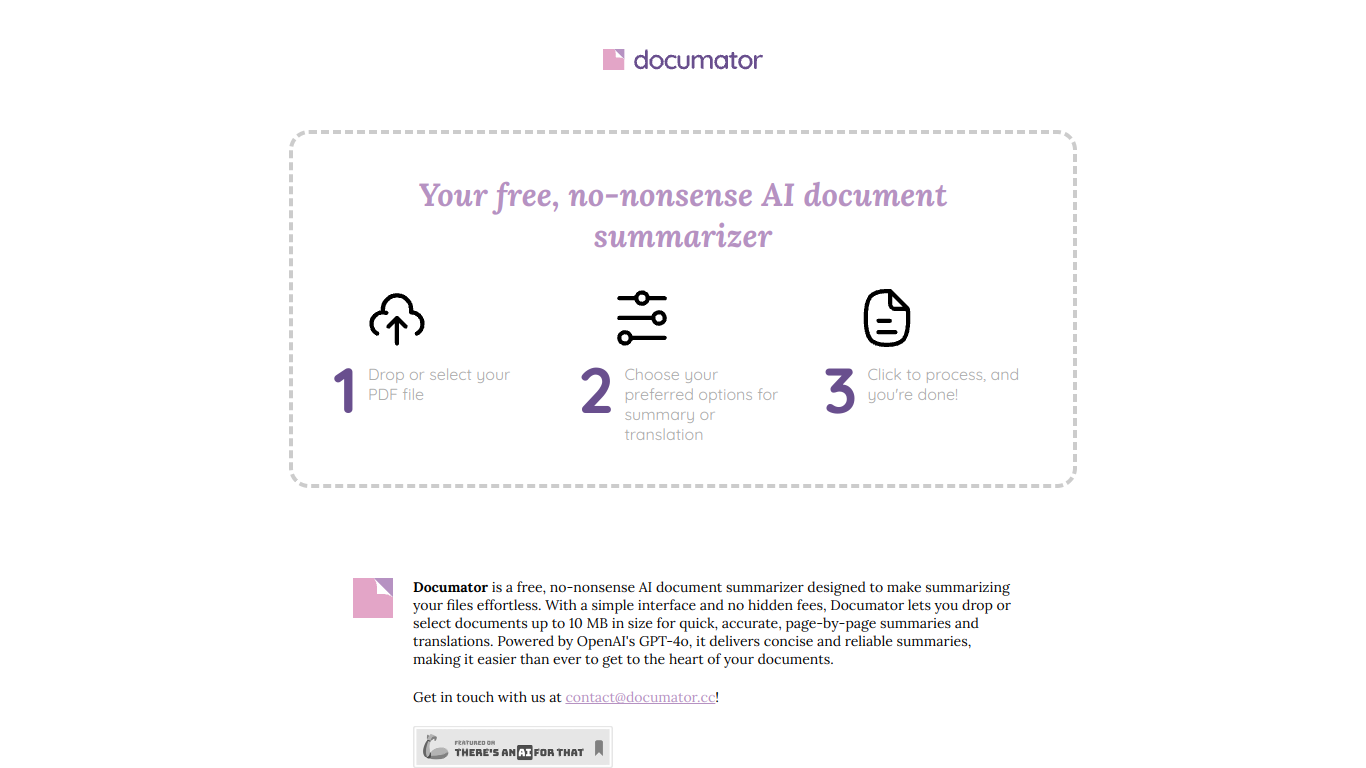
Overview
Documator is a free document management tool that is designed to help individuals and organizations create, manage, and store documents with ease. The tool comes with a variety of features that can streamline the process of handling documents, making it a valuable asset for both personal and professional use.
Features and Benefits
User-Friendly Interface
Documator boasts an intuitive and easy-to-navigate interface. This means that users do not need extensive training to start using the tool effectively.
Document Creation
With Documator, you can create different types of documents, be it text documents, spreadsheets, or presentations. The built-in templates make it easier to get started quickly without having to format from scratch.
Collaboration
One of the significant benefits of Documator is its collaboration features. Multiple users can work on the same document simultaneously, making it easier for teams to collaborate seamlessly. Changes are saved in real-time, ensuring everyone is on the same page.
Storage and Organization
Documator allows users to store and organize documents in a structured manner. You can create folders and sub-folders to keep your documents neatly organized. The search functionality further helps in finding specific documents quickly.
Security
The tool comes with robust security features. Documents are stored securely, and access can be controlled through permissions. This ensures that sensitive information remains protected.
Version Control
The version control feature is incredibly useful for tracking changes over time. Users can revert to previous versions of a document if needed, ensuring that no work is ever lost.
Who Would Benefit?
- Students: For creating and storing academic notes and assignments.
- Freelancers: For drafting and managing client documents.
- Small Businesses: For organizing business documents and facilitating team collaboration.
- Corporate Teams: For a secure and efficient way to manage team files and collaborative projects.
Pros and Cons
Pros
- Free to Use: One of the biggest advantages is that it is free, making it accessible to everyone.
- User-Friendly: Easy to navigate, requiring little to no training.
- Real-Time Collaboration: Allows multiple users to work on documents simultaneously.
- Robust Security: Ensures sensitive information is protected.
- Version Control: Tracks changes and allows reverting to previous versions.
Cons
- Limited Integrations: May not integrate with some third-party tools you are already using.
- No Offline Mode: Requires an internet connection to use.
- Basic Features: While it covers the basics well, it might lack advanced features found in premium tools.
FAQ
Is Documator really free?
Yes, Documator is free to use for everyone.
Can I use Documator offline?
No, Documator requires an internet connection to use.
Does Documator support real-time collaboration?
Yes, multiple users can work on the same document simultaneously in real-time.
How secure is Documator?
Documator comes with robust security features to ensure that your documents are stored securely and that access is controlled through permissions.
Can I revert to previous versions of a document?
Yes, Documator has a version control feature that allows you to revert to previous versions of a document.
Does Documator integrate with other tools?
Documator has limited integrations with third-party tools.
By offering essential features for free, Documator is a practical and accessible option for anyone in need of a reliable document management system. However, it may be worth considering if its limitations align with your requirements before making it your primary tool.