Code2Docs Review
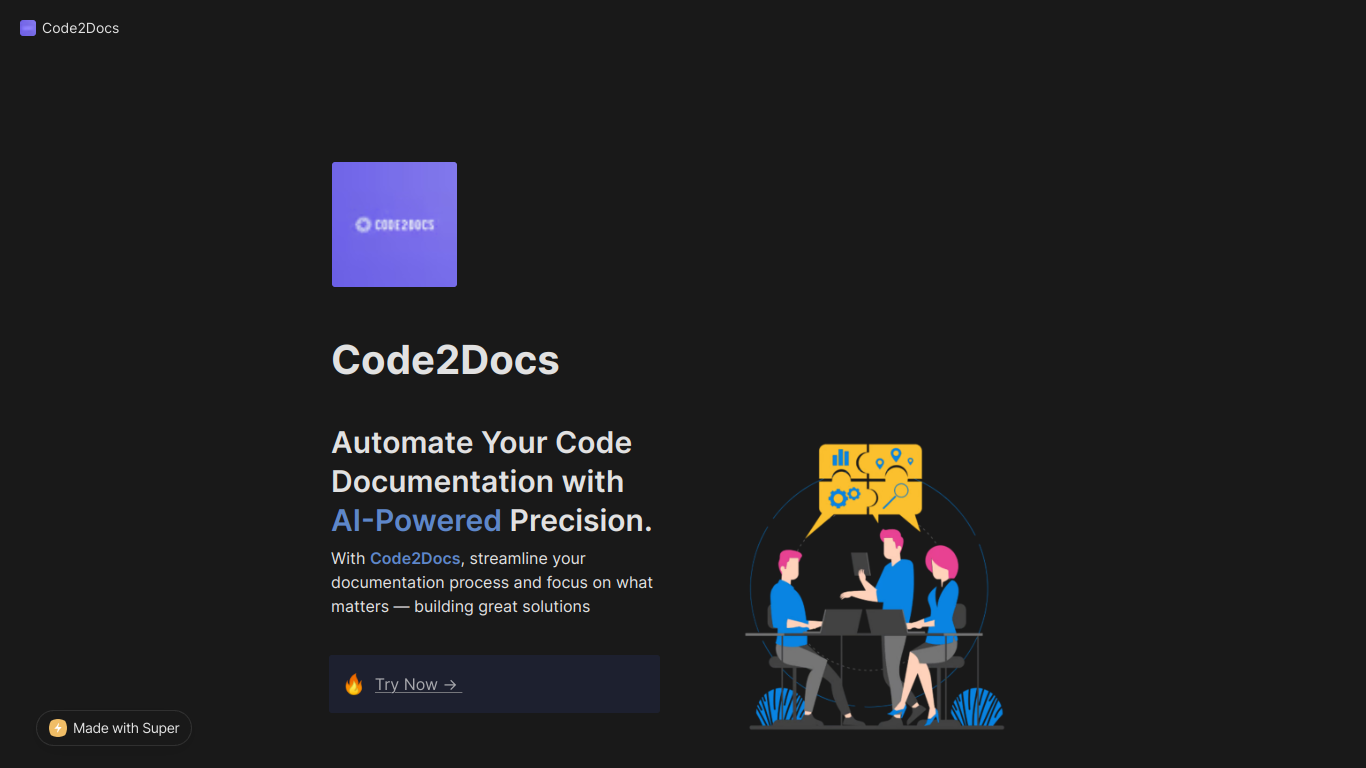
Code2Docs is a powerful tool designed to simplify the process of generating documentation from your codebase. This review will explore its features, benefits, and who would benefit the most from using this tool, as well as its pros and cons.
Features
- Automated Documentation: Code2Docs can automatically generate detailed documentation from your code. This reduces the time developers spend writing documentation.
- Multiple Language Support: Whether you're coding in Python, JavaScript, Ruby, or any other major programming language, Code2Docs has you covered.
- Customizable Templates: The tool offers a variety of templates, allowing users to customize the look and feel of the generated documentation.
- Integrations: Seamlessly integrates with various version control systems like GitHub and Bitbucket.
- Real-Time Updates: Keep your documentation up-to-date with real-time updates as your codebase changes.
Benefits
- Time-Saving: Automated documentation saves significant time for developers, allowing them to focus on writing more code rather than documenting it.
- Improved Documentation Quality: Automatically generated documentation often includes more comprehensive details, improving the overall quality and accuracy.
- Consistency: Ensures that documentation is consistent across projects and codebases.
- Ease of Use: With an intuitive interface, even those new to the tool can start generating documentation right away.
Who Would Benefit?
- Developers: Perfect for individual developers who want to save time and improve the quality of their documentation.
- Development Teams: Ideal for teams needing consistent and high-quality documentation across various projects.
- Technical Writers: Technical writers can benefit from Code2Docs by quickly generating a first draft of documentation, which can then be enhanced.
Pros and Cons
Pros
- Automation: Saves time by generating documentation automatically.
- Multi-Language Support: Works with multiple programming languages.
- Customizability: Allows for customized templates to fit the needs of different projects.
Cons
- Learning Curve: Some users might find it challenging to learn the advanced features.
- Limited Offline Functions: The tool requires an internet connection for real-time updates and integrations.
FAQ
1. What programming languages does Code2Docs support?
Code2Docs supports a variety of programming languages including Python, JavaScript, Ruby, and many more.
2. Is Code2Docs suitable for small projects?
Yes, Code2Docs is suitable for projects of all sizes, from small individual projects to large enterprise applications.
3. Can I customize the generated documentation?
Absolutely, Code2Docs offers customizable templates to fit your specific needs.
4. Does Code2Docs integrate with version control systems?
Yes, it integrates seamlessly with popular version control systems like GitHub and Bitbucket.
5. Do I need an internet connection to use Code2Docs?
An internet connection is required for real-time updates and integrations, but basic functions can be used offline.
In summary, Code2Docs offers a comprehensive solution for generating documentation from codebases. Its features, ease of use, and broad language support make it a valuable asset for developers, teams, and technical writers alike.