Cleaner Ai: Clean up storage Review
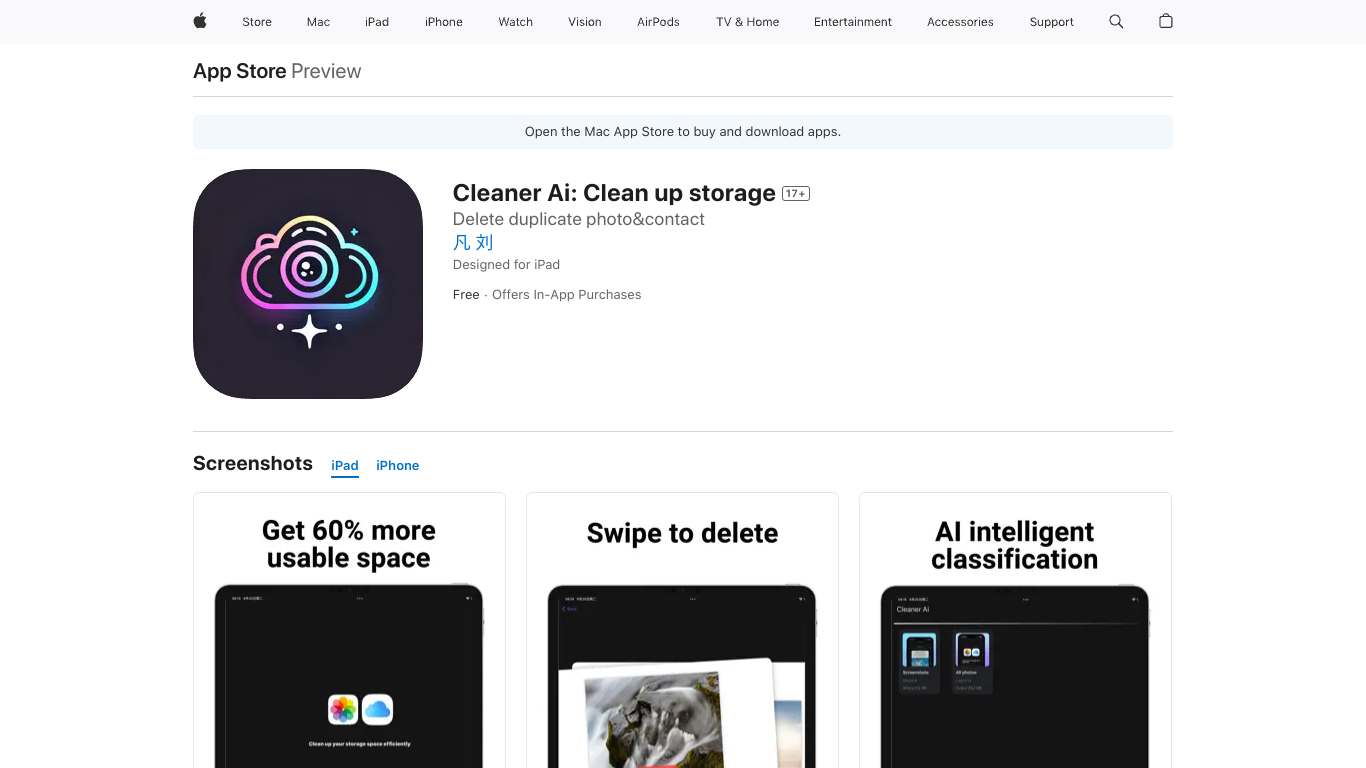
Cleaner Ai is a productivity tool designed to help users manage and clean their device storage effectively. It offers features that target the removal of junk files, duplicate photos, and other unnecessary data to free up valuable space on your device. This review will cover the key features, benefits, pricing, pros and cons, and frequently asked questions about Cleaner Ai.
Features and Benefits
Junk File Removal
Cleaner Ai scans your device for unused and unnecessary files that consume storage. This includes temporary files, cache, and residual files from uninstalled apps.
Duplicate Photo Finder
The app identifies duplicate photos in your gallery and offers the option to delete them. This helps in reclaiming storage space taken up by redundant files.
Large File Cleaner
Cleaner Ai detects large files that occupy significant space on your device, allowing you to review and decide whether to keep or delete them.
Photo and Video Compression
For those who want to keep all their media but reduce the space they take up, Cleaner Ai offers compression options. You can compress photos and videos to smaller sizes without losing much quality.
Regular Scan and Alerts
Cleaner Ai can be set to scan your device at regular intervals and alert you when there is a need for a cleanup. This ensures that your device remains clutter-free over time.
User-Friendly Interface
The app boasts an intuitive and easy-to-navigate interface, making it simple for users of all tech levels to use effectively.
Who Would Benefit from Using This Tool?
Cleaner Ai is ideal for:
- Smartphone Users: Those looking to free up storage space to improve device performance.
- Photographers and Media Enthusiasts: Users who have large collections of photos and videos and need to manage space efficiently.
- Regular App Users: People who frequently install and uninstall apps and want to keep their devices free from leftover files.
- General Users: Anyone who wants to maintain optimal storage and system performance on their devices.
Pricing
Cleaner Ai offers a free version with basic functionalities. For users looking for more advanced features, premium plans start from $1.99 per month.
Pros and Cons
Pros
- Easy to Use: User-friendly interface makes it accessible for everyone.
- Effective Cleaning: Quickly identifies and clears junk files, duplicates, and large files.
- Affordable Premium Plans: Starting at $1.99/mo, it is cost-effective for the value it provides.
- Regular Scans: Keeps your device clutter-free by performing regular checkups.
Cons
- Limited Free Version: Some useful features are locked behind a paywall.
- Potential for Accidental Deletion: Users must be cautious when deleting files to avoid losing important data.
FAQ
Is Cleaner Ai safe to use?
Yes, Cleaner Ai is designed with user safety in mind. However, always review the files marked for deletion to ensure no important data is lost.
How often should I use Cleaner Ai?
You can set Cleaner Ai to perform regular scans based on your preference, but a weekly scan is generally sufficient to keep your device clean.
Will the app affect the quality of my photos and videos when compressing them?
Cleaner Ai offers high-quality compression options to minimize any loss in quality. However, there might be a slight reduction in quality depending on the level of compression applied.
Can I recover any files deleted by Cleaner Ai?
The app does not provide a recycle bin feature. Once files are deleted, they cannot be recovered, so it is crucial to review them carefully before deletion.
Does Cleaner Ai support all devices?
Cleaner Ai is available for most iOS and Android devices. Check the app store for compatibility with your device.
Cleaner Ai is a practical tool for anyone looking to optimize their device's storage. With its array of features and affordable pricing, it is a valuable addition to any smartphone.