Business Machine Review
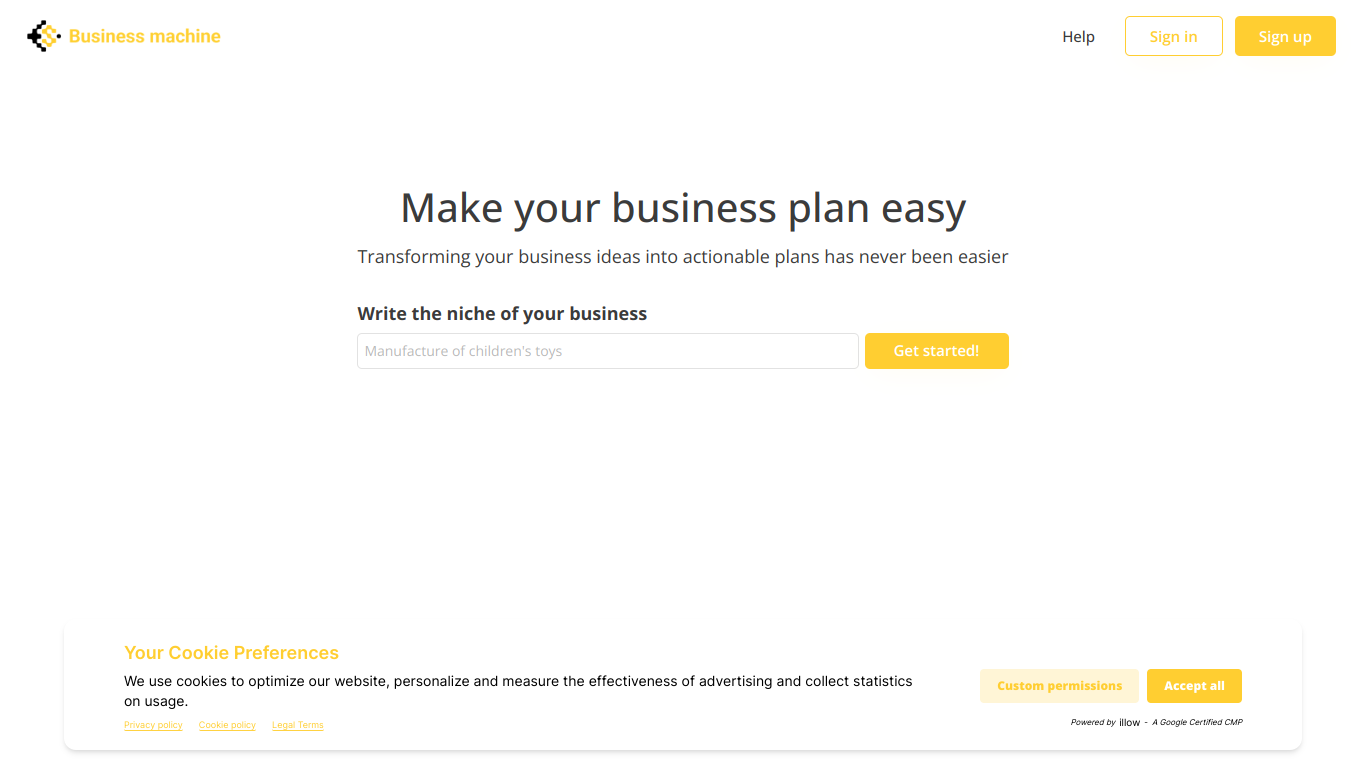
Overview
Business Machine is a powerful software tool designed to help small and medium-sized businesses manage various aspects of their operations more efficiently. It offers a broad range of features, making it a highly versatile tool suitable for numerous industry applications.
Features and Benefits
Key Features
- Customer Relationship Management (CRM): Track and manage customer interactions, leads, and sales opportunities seamlessly.
- Project Management: Plan, monitor, and execute projects with built-in task assignment and progress tracking.
- Invoicing and Billing: Create, send, and manage invoices with ease. The system supports multiple currencies.
- Inventory Management: Monitor stock levels, manage suppliers, and automate reordering processes.
- Analytics and Reporting: Generate comprehensive reports to gain insights into business performance and identify areas for improvement.
- Integrations: Connect with various third-party applications like accounting software, email services, and more.
Benefits
- Efficiency: Automate routine tasks, freeing up time for more critical activities.
- Scalability: Suitable for small startups to growing businesses looking to scale their operations without outgrowing the software.
- User-Friendly Interface: The intuitive design ensures that users can navigate the system with minimal training.
- Cost-Effective: Provides a comprehensive suite of tools at an affordable price point starting from $25 per month.
Who Would Benefit
- Small Business Owners: Gain control over various business processes using a single platform.
- Project Managers: Keep projects on track and manage resources more effectively.
- Accountants: Simplify invoicing, billing, and financial reporting tasks.
- Sales Teams: Improve sales tracking and customer relationship management, thereby boosting sales performance.
Pricing
Business Machine starts at $25 per month, offering multiple tiers to fit different business sizes and needs. Additional features and higher usage limits are available at higher-priced plans.
Pros and Cons
Pros
- Comprehensive feature set
- User-friendly interface
- Scalable for different business sizes
- Excellent customer support
- Cost-effective solution
Cons
- Some advanced features may be complex for beginners
- Requires integration setup with third-party apps
- May have a learning curve for non-tech-savvy users
FAQ
1. Does Business Machine offer a free trial?
Yes, Business Machine offers a 14-day free trial to explore its features.
2. Is customer support available for all plans?
Yes, customer support is available across all pricing plans, though response times may vary.
3. Can I upgrade my plan at any time?
Yes, you can upgrade your plan as your business needs grow.
4. Does Business Machine offer mobile app access?
Currently, Business Machine does not have a dedicated mobile app but has a responsive web design that is mobile-friendly.
5. How secure is my data with Business Machine?
Business Machine uses advanced encryption methods and follows industry best practices to ensure your data is secure.
In summary, Business Machine is a solid choice for businesses aiming to streamline their operations. Its extensive feature set and affordability make it a valuable asset for any business seeking operational efficiency and growth.