Aurora Review
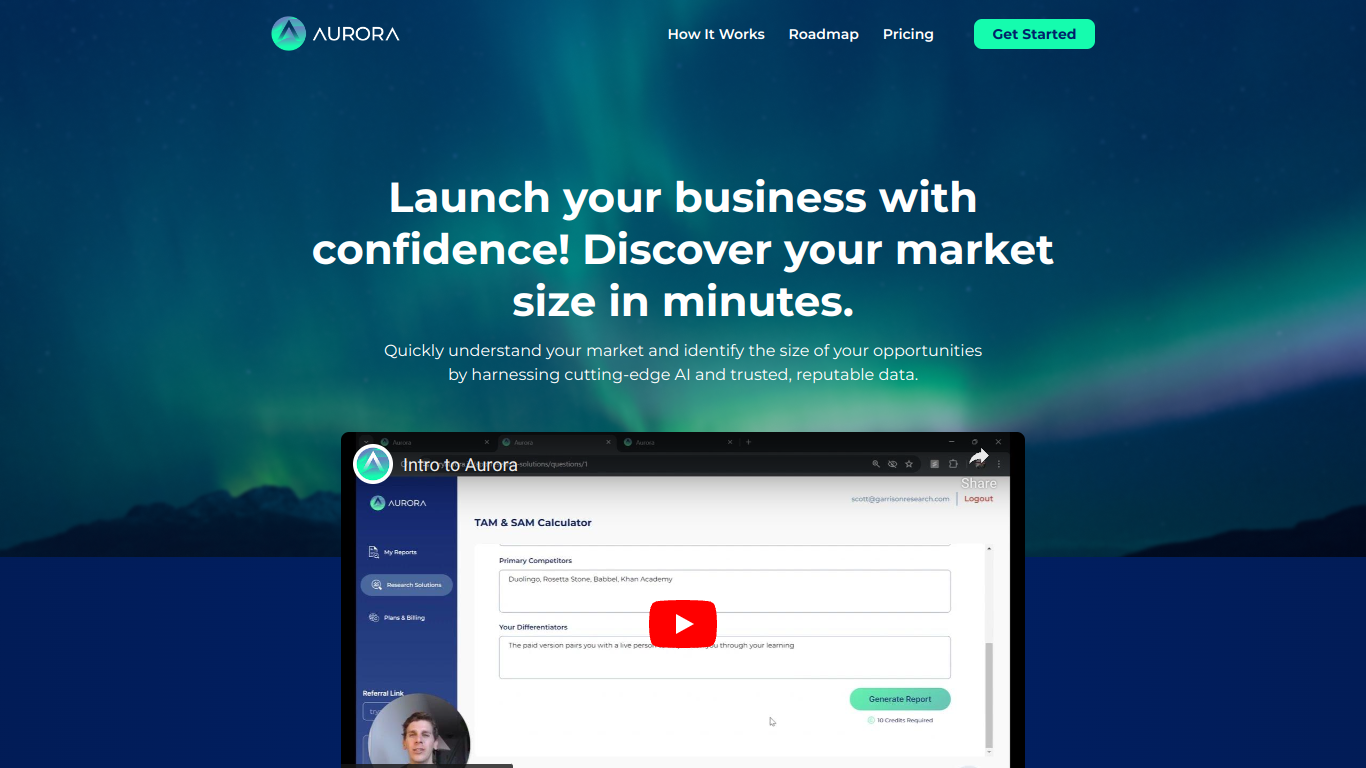
Aurora is an innovative tool designed to streamline workflows and boost productivity. Whether you're a freelancer, small business owner, or part of a large enterprise, Aurora offers a suite of features that can help you stay organized and efficient.
Features and Benefits
Task Management
Aurora provides a robust task management system that allows you to create, assign, and track tasks with ease. You can set deadlines, add notes, and even attach files to each task, making it easier to keep everything in one place.
Calendar Integration
One of Aurora's standout features is its seamless calendar integration. You can sync it with popular calendar apps to ensure you never miss an important meeting or deadline.
Team Collaboration
Aurora supports team collaboration by enabling you to create shared projects. Team members can communicate, share files, and track the progress of tasks, making it easy to work together efficiently.
Automation
Aurora has built-in automation tools that can handle repetitive tasks for you. From sending out emails to updating task statuses, these automation features can save you a lot of time.
Reporting and Analytics
The tool provides insightful reports and analytics, helping you understand your productivity patterns. You can see which tasks take the most time, identify bottlenecks, and make data-driven decisions to improve efficiency.
Who Would Benefit from Using Aurora?
- Freelancers: Easily manage multiple projects and deadlines.
- Small Business Owners: Keep your team organized and on track.
- Large Enterprises: Enhance collaboration and streamline workflows.
Pricing
Aurora offers pricing plans starting from $24.99. This makes it an affordable option for individuals and businesses of all sizes.
Pros and Cons
Pros
- Ease of Use: The user interface is intuitive and easy to navigate.
- Comprehensive Features: Offers a wide range of features that cater to different needs.
- Affordable: Competitive pricing makes it accessible to a broad audience.
- Excellent Integration: Works well with other popular tools and apps.
Cons
- Learning Curve: Some advanced features may take time to master for new users.
- Limited Customization: Could benefit from more customization options for workflows and reports.
FAQ
Is there a free trial available?
Yes, Aurora offers a 14-day free trial for new users.
Can Aurora be used on mobile devices?
Yes, Aurora has mobile apps available for both iOS and Android.
Does Aurora offer customer support?
Yes, Aurora provides 24/7 customer support through chat, email, and phone.
Is my data secure with Aurora?
Absolutely. Aurora uses advanced encryption methods to ensure your data is always secure.
In summary, Aurora is a versatile and powerful tool that can help you stay organized and productive. With its wide range of features and affordable pricing, it is an excellent choice for individuals and businesses alike.