AI Event Scheduler Review
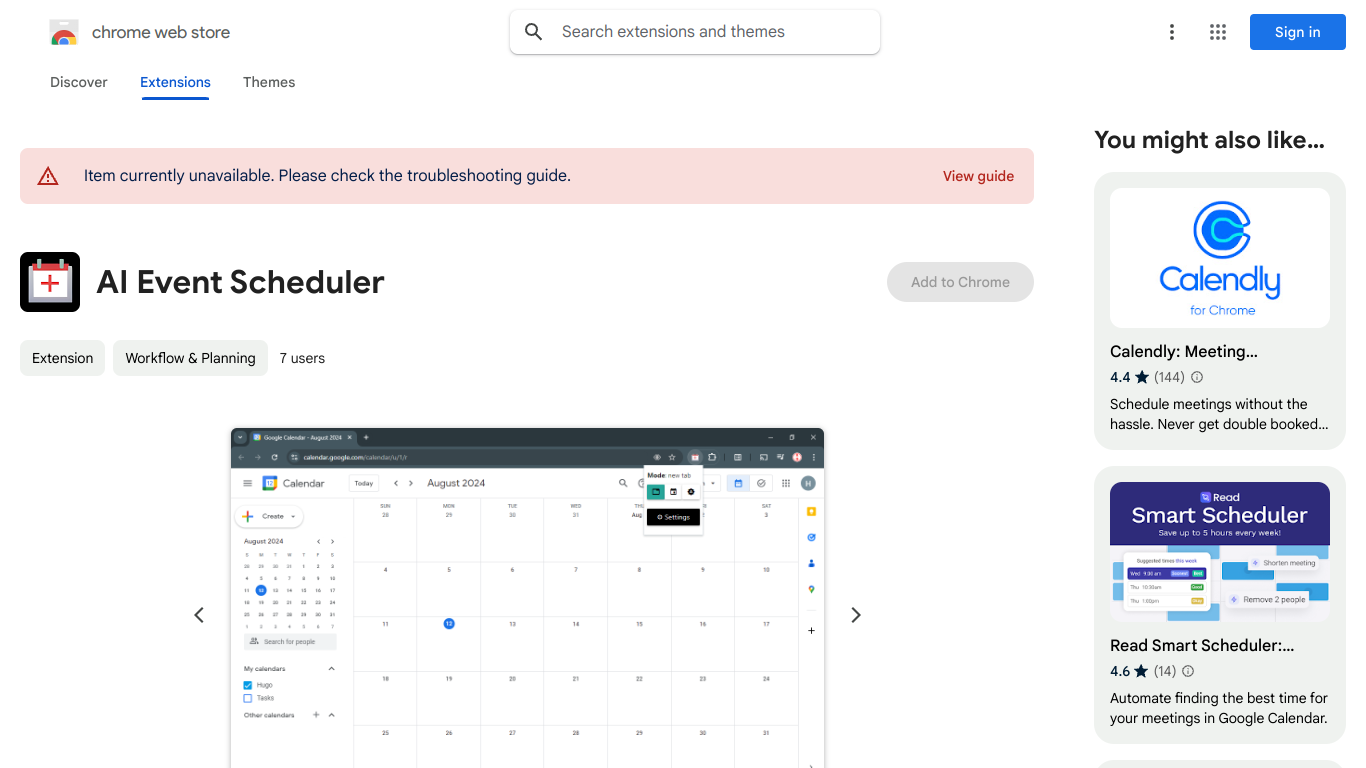
Overview
AI Event Scheduler is a cutting-edge tool designed to help individuals and businesses manage events efficiently. The tool leverages artificial intelligence to automate various aspects of event planning, including scheduling, reminders, and coordination. This review will explore its features, benefits, target users, pros and cons, and provide answers to some frequently asked questions.
Features and Benefits
1. Automated Scheduling
One of the standout features of AI Event Scheduler is its ability to automate scheduling. The AI engine considers participants' availability, meeting priorities, and past schedules to find the optimal time for everyone involved. This feature can save users a significant amount of time and effort.
2. Smart Reminders
The tool sends out smart reminders ahead of scheduled events. Unlike generic reminders, these are tailored based on the type of event and the attendees. The AI Event Scheduler can also send follow-up reminders if there are any changes in the schedule.
3. Seamless Integration
AI Event Scheduler integrates seamlessly with popular calendar applications like Google Calendar, Microsoft Outlook, and Apple Calendar. This ensures that users can continue to use their preferred tools without any disruptions.
4. Resource Management
Apart from scheduling, the tool also helps in managing resources such as meeting rooms, audio-visual aids, and any other equipment required for the event. This ensures there are no last-minute hiccups.
5. Customization Options
The tool provides customization options to cater to specific needs. Users can customize notifications, set unique rules for different types of events, and even personalize the interface.
Who Would Benefit
AI Event Scheduler is a versatile tool that can be beneficial for a wide range of users:
- Corporate Professionals: Ideal for busy professionals who need to manage multiple meetings and events without any hassles.
- Event Planners: Great for event planners who handle large-scale events and need to coordinate multiple schedules and resources.
- Educational Institutions: Useful for schools, colleges, and universities for scheduling classes, exams, and other events seamlessly.
- Freelancers: Perfect for freelancers who have to juggle multiple clients and projects.
Pros and Cons
Pros
- Time-Saving: Automates many aspects of scheduling, freeing up valuable time.
- Easy to Use: User-friendly interface that requires little to no learning curve.
- Highly Customizable: Offers a range of customization options to suit different needs.
- Smart Reminders: Tailored reminders ensure you never miss an event.
- Seamless Integration: Works well with other popular calendar applications.
Cons
- Dependence on AI: May not always accommodate human unpredictability.
- Internet Requirement: Requires a stable internet connection for optimal performance.
- Limited Offline Features: Limited functionality when not connected to the internet.
FAQs
1. Is AI Event Scheduler compatible with all calendar applications?
It integrates seamlessly with popular calendar applications like Google Calendar, Microsoft Outlook, and Apple Calendar.
2. Does the tool offer offline features?
The tool has limited functionality when not connected to the internet.
3. Can I customize reminders and notifications?
Yes, users can customize notifications and set unique rules for different types of events.
4. Who can benefit from using AI Event Scheduler?
Corporate professionals, event planners, educational institutions, and freelancers can benefit from this tool.
5. Is it easy to use?
The user-friendly interface makes it easy for anyone to use the tool without a steep learning curve.
AI Event Scheduler stands out as a reliable and efficient tool for managing events, thanks to its advanced features and ease of use. Whether you are a busy professional or an event planner, this tool can streamline your scheduling tasks, saving you time and effort.